Do you know you cant open a WhatsApp account with a USA or UK number while you’re in Nigeria? yes, you can register WhatsApp with a US number while physically in Nigeria. If your searching for How to open a WhatsApp account with a US/UK number while in Nigeria your at the right place. You can do that by getting a virtual/VoIP numbers with apps i will be revealing in this article. I will show you how to use a stable virtual US number provider that supports SMS/voice OTPs. You can even be running a business in USA while your in Nigeria. If this sound interesting make sure you follow this article to the end.
Also check
MTN Night Browsing Plans & Codes Latest update
MTN Double Data Bonus: How to Activate, Check & Enjoy Extra Data
What you need before we start
A smartphone with WhatsApp installed (Android or iPhone).
A US/UK phone number you control (this can be a virtual/VoIP number or a paid US esim).
To get a virtual/VoIP number follow this steps:
How to get a virtual/VoIP number through fanytel
To get a VoIP number from fanytel go to
(1) Go to fanytel.com
(2) Download the Fanytel app
(3) Choose the country/number you want (e.g., US)
(4) Pay the small activation/monthly fee. You can pay with your Nigerian bank card.
(5) Then activate and use the number inside the Fanytel app.
The app support incoming SMS/calls and outgoing SMS/calls cost per their rates. You can try other virtual/VoIP number providers like Mightycall, Sonetel etc.
After you have gotten a working virtual/VoIP number, the nest step is to install watsapp.
Install WhatsApp and start registration
(1) Open WhatsApp on your phone.
(If you already have a WhatsApp account tied to another number on the same phone, you can switch account or install WhatsApp Business as a second app, both let you run two numbers on one device.
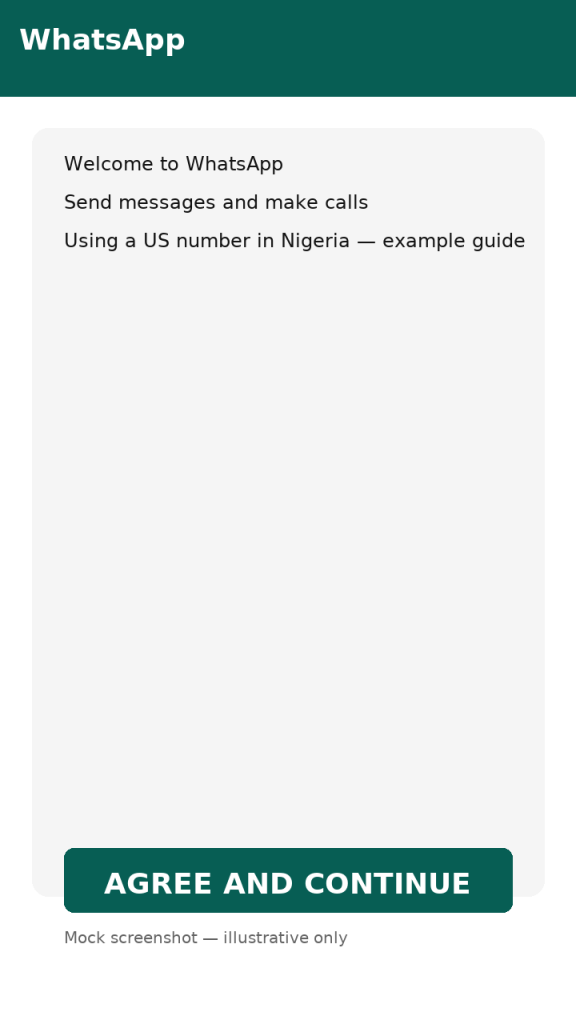
Tap AGREE AND CONTINUE
(2) Enter the US number.
When WhatsApp asks for your phone number, set the country to United States (+1).
Enter the full US/UK number you bought (example: +1 202 555 0184) include the +1 country code. (See mock screenshot Step 2.)
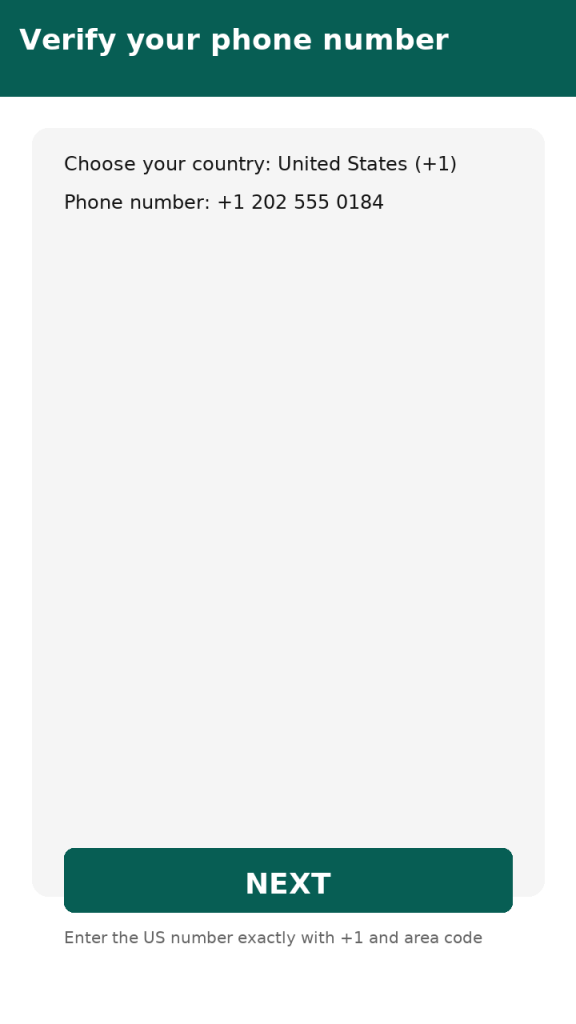
Tap NEXT / VERIFY
Important: Enter the number in international format (plus + and country code). WhatsApp will send the 6-digit code to that number.
(3) You will receive code (SMS) or tap “Call me
If the provider supports SMS: wait for the 6-digit code and input it.
If you don’t get SMS within 2–3 minutes, tap Call me on the WhatsApp screen WhatsApp will call the number and read the code aloud. Many virtual providers reliably forward voice calls even when SMS fails. (See screenshot bellow).
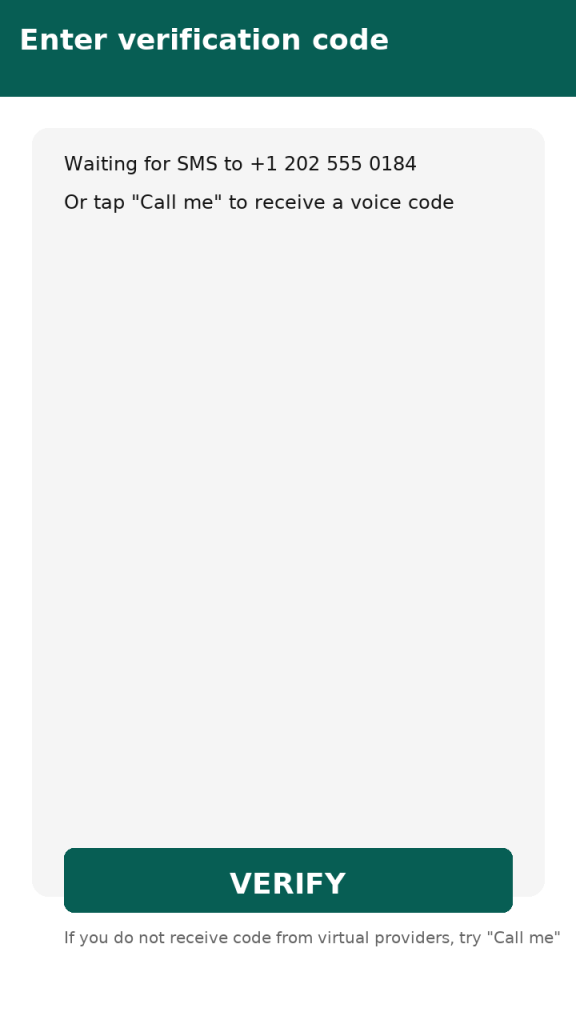
Tip: If neither SMS nor voice arrives, contact your virtual number provider’s support, they may need to enable inbound SMS/calls.
(4) Finish setup and enable two-step verification.
After verifying, WhatsApp lets you set your profile name and picture.
Immediately enable Two-step verification (6-digit PIN plus optional email). This prevents account takeover if someone tries to register using your number
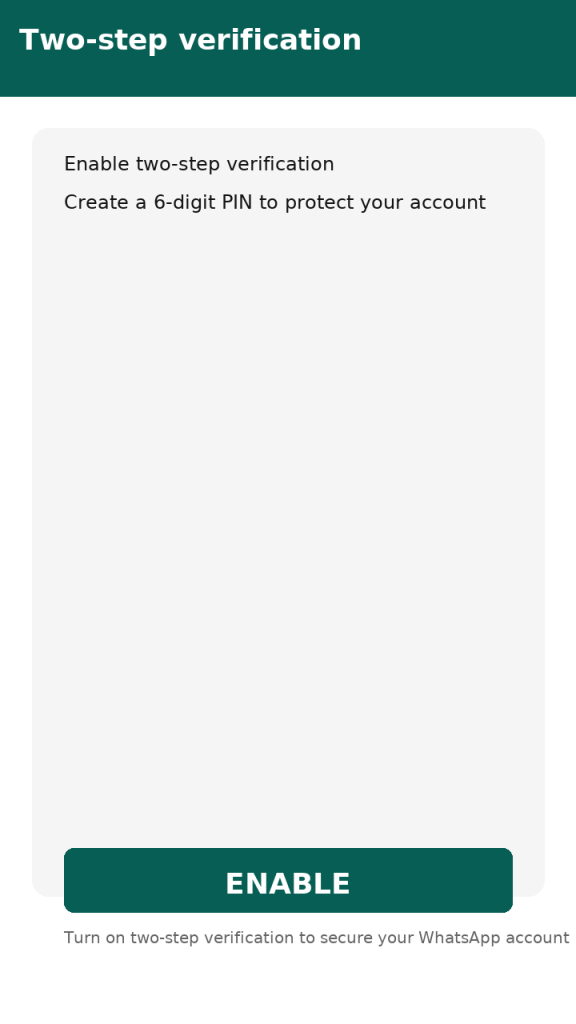
Common problems & how to fix them
- No SMS received. wait 2 minutes, tap “Call me”, or check the provider’s inbound SMS logs. If still nothing, the provider may be blocked for WhatsApp OTPs. Try another provider.
- Provider says number is unavailable for verification. buy a new DID from a reputable paid provider.
- WhatsApp says “Too many attempts” stop and wait 24 hours; trying repeatedly will trigger blocks.
- Account takeover risk enable two-step verification immediately and link a recovery email. Never share your 6-digit code. WhatsApp warns strongly about sharing verification codes.
If the firs step did not work for you, then use ‘Hushed app’
If you tried the first step i listed here and your still having issues, then follow this step:
- Buy a US number from Hushed (or other).
- Confirm SMS works perfectly via provider dashboard.
- Install WhatsApp, choose United States (+1), enter the Hushed number you just purchased .
- If an SMS arrives, put the 6-digit code. If not, tap Call me.
- Provider receives the call and either shows the call log or plays the voice.
- After success, immediately enable two-step verification. Done.
How to keep the account stable long-term
- Use a paid DID that you control (auto-renew or keep top-up).
- Don’t post the verification code. Use two-step verification.
- If using the number for business, consider WhatsApp Business + a verified business number (paid providers can help).
- Keep the virtual number provider login safe losing access to that provider = losing control over WhatsApp account.
Security & scam warning
- Never share WhatsApp verification codes. Scammers will ask for the 6-digit code and then take over your account. WhatsApp will never ask you for the code.
- If someone suddenly messages “Your account is being moved” or asks for codes that’s a red flag. Secure account with two-step verification and an email.
FAQs about How to open a WhatsApp account with a US/UK number while in Nigeria
Q: Can I use any US virtual number with WhatsApp?
A: Not any. Many free/shared virtual numbers are blocked. Paid DIDs from reputable providers are much safer.
Q: Will WhatsApp ban me for using a foreign number?
A: No WhatsApp allows international numbers. The main issue is OTP delivery, not policy.
Q: What if I lose access to the virtual number?
A: If you lose that number, you risk losing the WhatsApp account because WhatsApp verification requires the number. Keep the provider account secure and active.
Final tips
if you want this thing to last, chop small, pay small buy a proper US DID. Free apps sweet for testing but na wahala for serious use. Always set two-step verification, and abeg never share your code. If you want, I fit help pick a few GOOD paid providers and compare prices/country codes for you.
Also Check
MTN Data Plans & Subscription Codes (Updated 2025)
MTN Night Browsing Plans & Codes
MTN Tariff Plans & Migration Codes


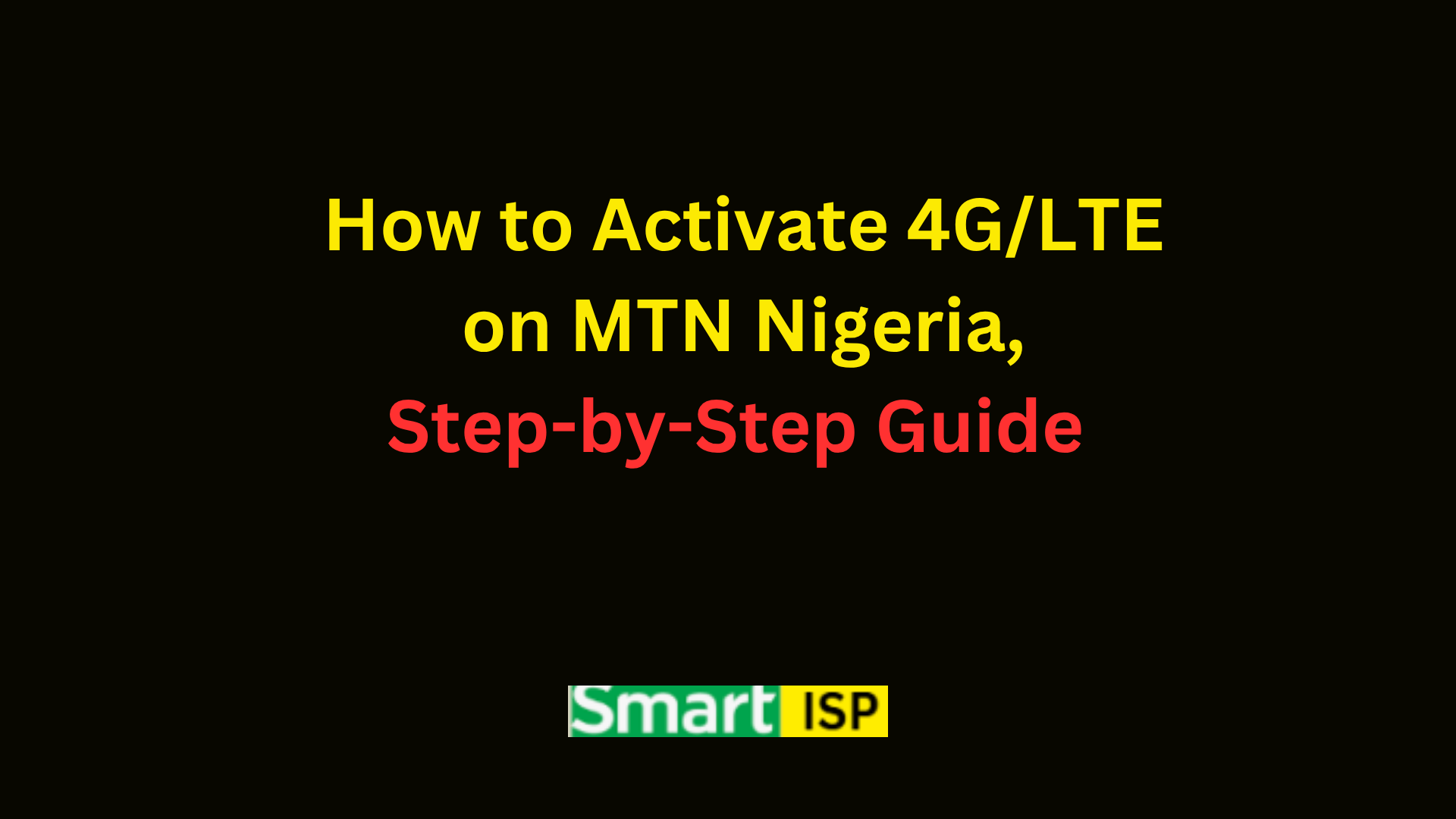
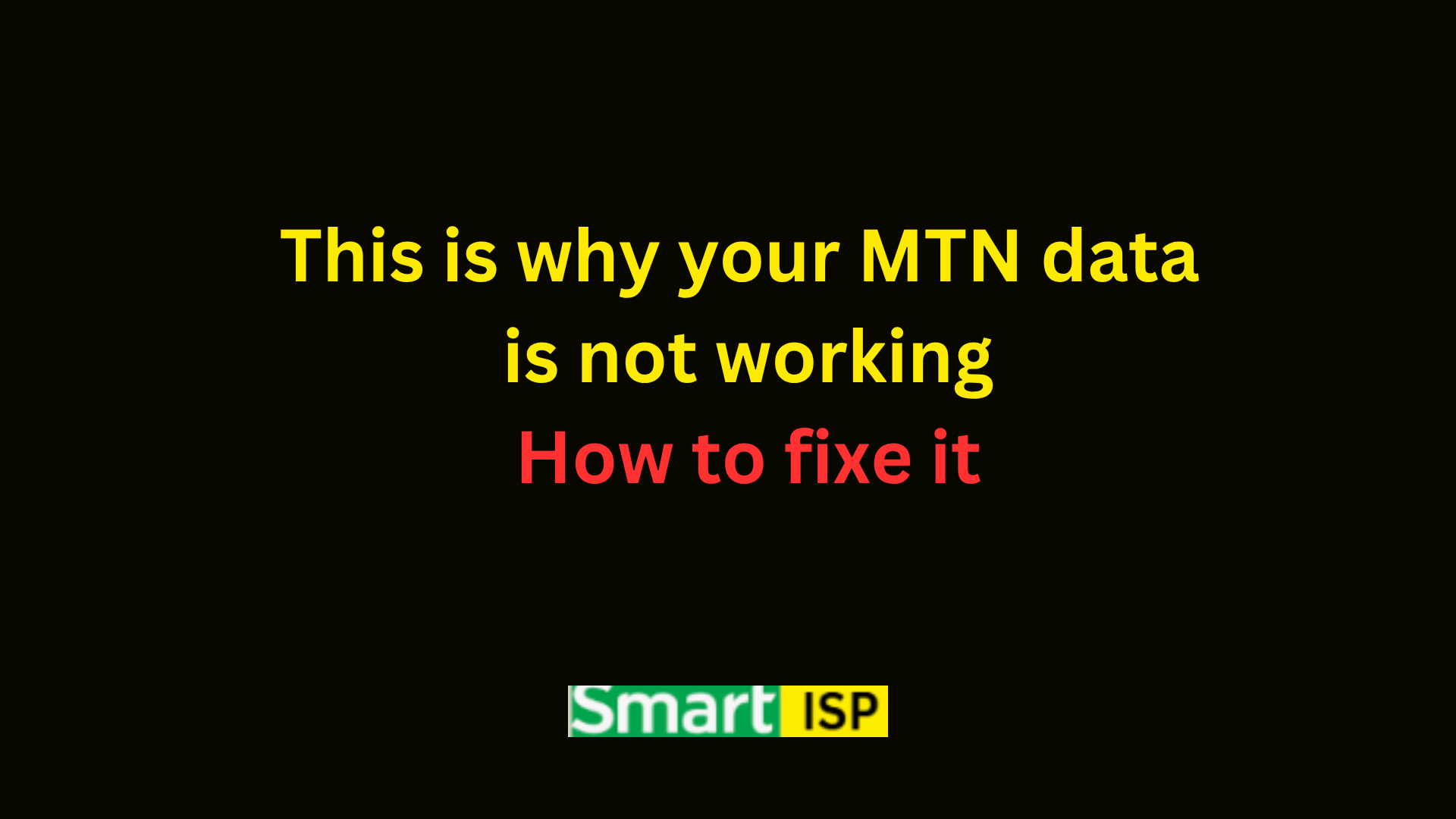

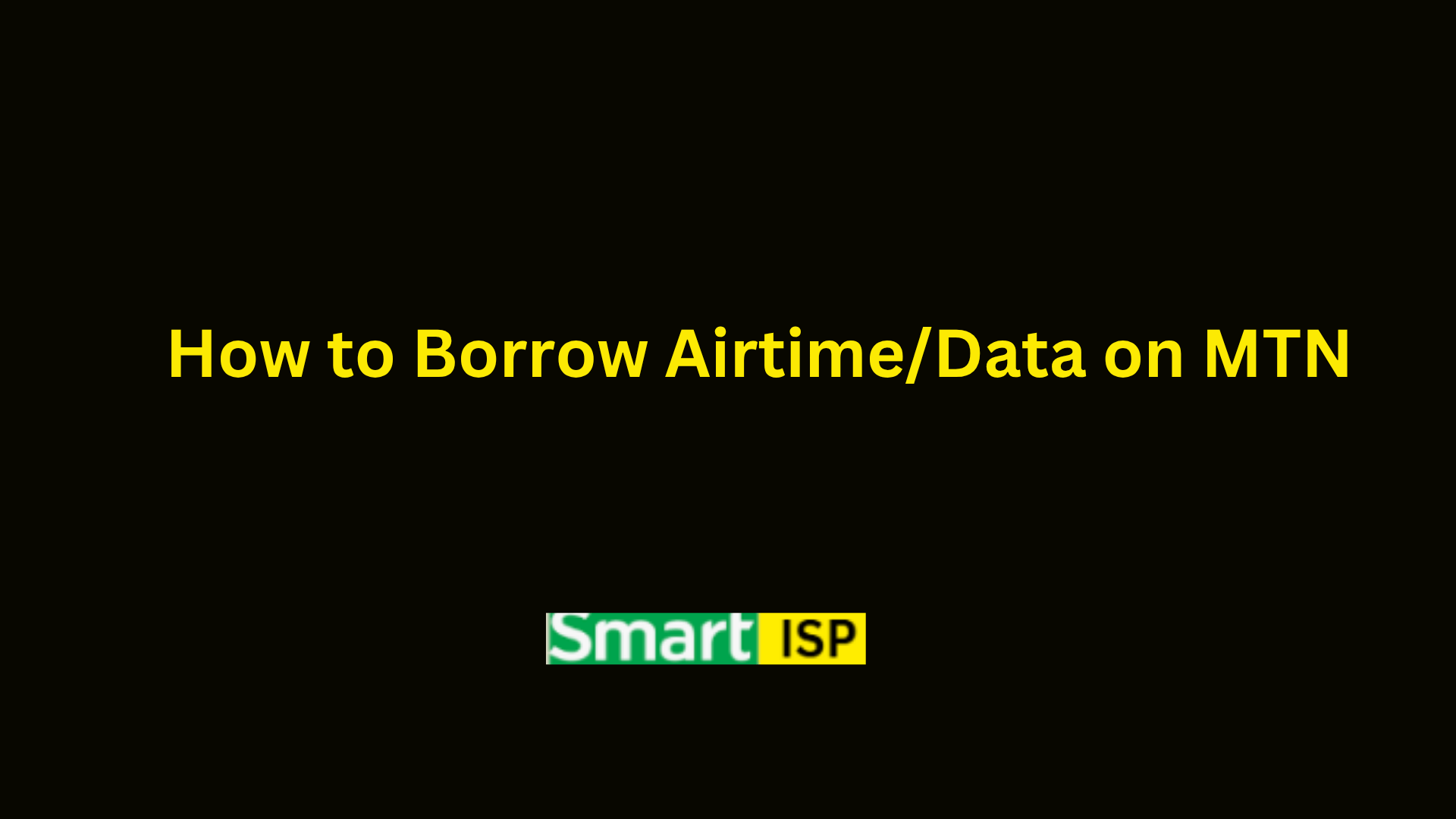

Leave a Reply