You know how it feels when you just bought a new number and suddenly forgot the MTN number. We have all been there, maybe someone asks your mobile number and you cant remember it, right? I will show you How to Get My MTN Number Easily.
I have you ever been in a situation where someone asks for my phone number, and i suddenly can’t remember it. And you know hw embarrassing it was.
I know it happens to everyone, especially if you’re using a new MTN SIM card or have multiple lines.
But the good news is that MTN Nigeria has made it super easy to retrieve your phone number in a few seconds.
You know having your MTN number at your fingertips is super helpful when:
- Filling registration forms
- Using banking / verification services
- Sharing contact info with friends or business
That is why i came up with this guide to show you How to Get My MTN Number Easily without wasting time. This includes all working methods to retrieve your MTN number. Using USSD codes, app method, and fallback options so you never get stuck again.
Also Check
MTN Data Plans & Subscription Codes (Updated 2025)
MTN Night Browsing Plans & Codes
MTN Tariff Plans & Migration Codes
Primary Method: Using USSD Code
This remains the fastest and most widely used method.
Steps:
- Dial
*123#on your MTN phone. - From the menu, select “Account Info”
- Then select “My Number”
- The system will show a pop-up with your MTN number on screen.
Alternatively, you can use a direct shortcut:
- Dial
*123*1*1#this should directly show your number. - Or try
*663#some users report success with that code
Via the MyMTN NG App
If you have data or Wi-Fi access:
- Download and install the MyMTN NG app (Android or iOS)
- Log in with your phone number (if prompted)
- Once inside, in the profile / account section, your number is usually displayed clearly
This method is helpful if you’re already logged in or set it up before.
Call or Text a Friend
- Simply call or send an SMS to a nearby phone.
- Your number will display on their screen.
- Write it down immediately or save it in your contacts.
Check Your Phone’s SIM Settings
If you’re using a smartphone:
- Go to Settings → About Phone → SIM Status (on Android).
- On iPhone: Settings → Phone → My Number.
Your MTN line should appear there.
How To Save and Remember Your MTN Number Easily
Once you have retrieved your number, make sure you don’t lose it again!
Here are some helpful tricks:
- Save your number in your contacts as “My MTN Number”.
- Write it on a sticky note or your SIM pack.
- Text your number to a friend or to your other line.
- Use your MTN number as your contact name on WhatsApp so it’s easy to recall.
Other Practical Alternatives
If USSD or the app is not available, try these:
- Call or message a friend when you call, your number appears on their phone.
- Look at your SIM packaging or documentation often printed there.
- Contact MTN customer care call 180 and request your number (they may ask for ID).
- Check related services e.g. your bank’s registered number list may show your MTN number.
Why Some Codes May Not Work & Tips
| Issue | Reason | What You Can Do |
|---|---|---|
| USSD code not responding | Network error or code change | Wait a moment, try again, or switch to app method |
*123# menu not showing “My Number” option | MTN may update USSD menus occasionally | Use *123*1*1# or *663# alternative |
| App not installed or can’t log in | Forgot number & need number to login | Use USSD or call a friend first |
| SIM is new / not active | SIM may not be provisioned fully | Activate it fully, wait a bit, then try again |
Step-by-Step Quick Reference
| Method | Code / Action | Result |
|---|---|---|
| USSD | *123# → Account Info → My Number | Shows your number |
| Shortcut USSD | *123*1*1# | Directly shows number |
| Alternative USSD | *663# | Some users report it works |
| App method | Use MyMTN NG app → profile | Number displayed |
| Call a friend | Make a call | Their phone shows your number |
| Customer care | Dial 180 | Request your number |
Common Questions About How to Get My MTN Number
What is the MTN code to check my number?
Dial *123*1*1# or *663# to instantly view your MTN number.
Can I check my MTN number without balance?
Yes. All the USSD codes work even if you have ₦0 airtime.
Can I use another SIM to check my number?
You can’t directly use another SIM, but you can call that SIM from your MTN line your number will appear on its screen.
What if the code doesn’t work on my phone?
Try the MyMTN App or call MTN customer care at 180. They’ll help you retrieve your line.
How can I know my MTN number if my SIM is not registered?
You need to register or link your NIN first. Until then, the number might not be active on the network.
Final Thoughts
MTN has made it incredibly simple to check your phone number using different methods whether you prefer USSD codes, the mobile app, or manual tricks.
For 2025, the working and verified codes are:
*123*1*1#
*663#
Both display your MTN number instantly and work even without airtime or data.
No more awkward moments trying to recall your line save it immediately and share this guide with friends who struggle to find theirs.
Also Check
MTN Data Plans & Subscription Codes (Updated 2025)
MTN Night Browsing Plans & Codes

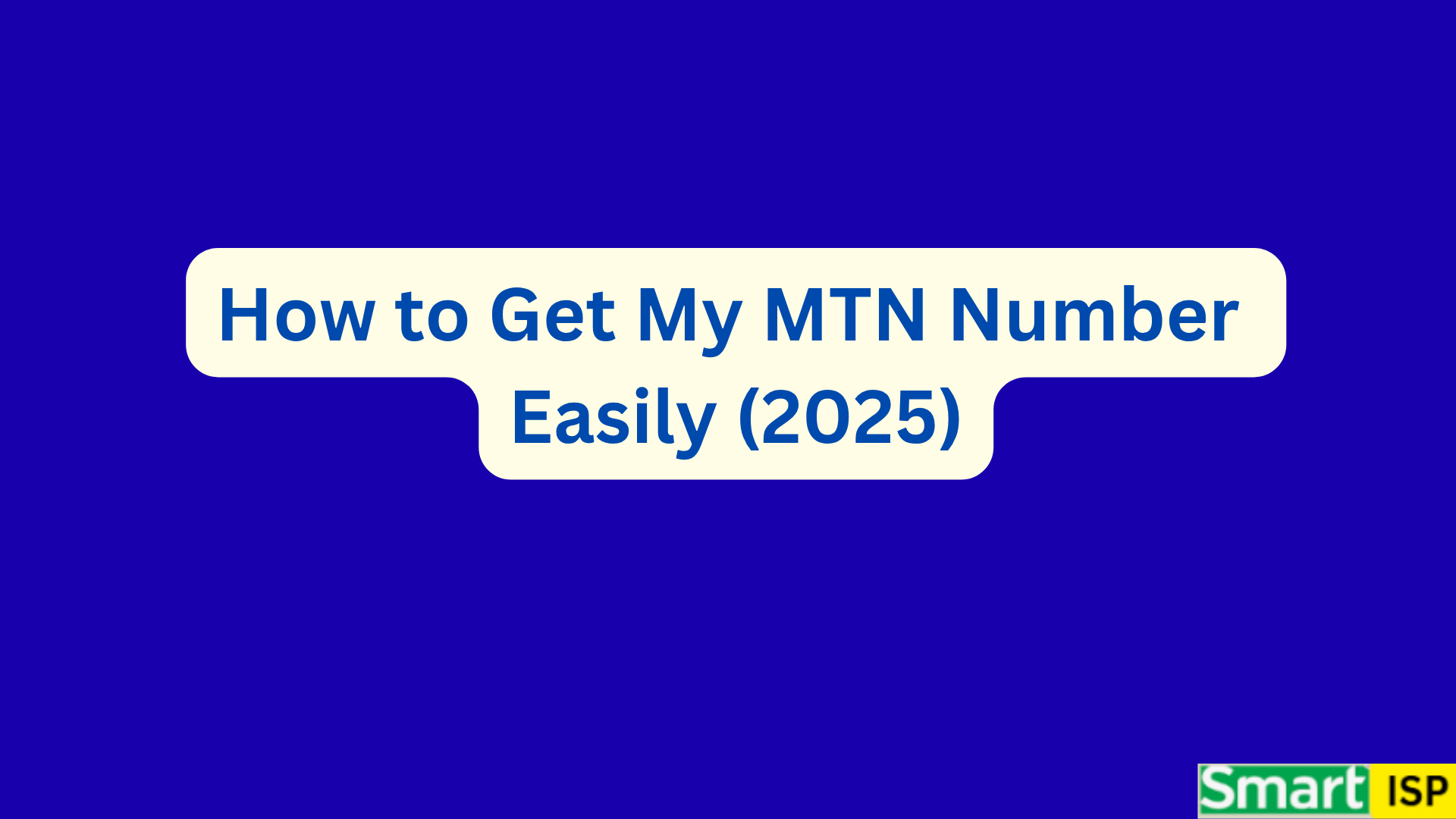


Leave a Reply