This is a simple guild on How to Check MTN Airtime Balance, Data Balance and Bonuses. If you are using MTN in Nigeria, you already know how important it is to keep an eye on your airtime, data bundles and any bonus credits. Nothing worse than making a call, sending data, or trying to check your bonus only to discover you dont have anything in your balance because your not aware of your balance.
To make sure your updated, I am going to break down everything you need to know about checking your MTN balance airtime, data and bonuses with up-to-date codes, steps, tips, and common issues.
You can also check
Code for check NIM with MTN number
Code for check BVN with MTN number
Why Is Very Important to Check your MTN Balance Frequently
Your airtime can vanish, data bundles expire or be used up, and bonuses go unnoticed. Here’s why you should check regularly:
- To avoid unexpected disconnections when you need to make an urgent call.
- You can maximise your data bundles and bonuses (so you don’t lose value).
- You’ll know when a bonus is about to expire or be used up first.
- Prevent wasted money on recharge when you actually still had usable balance.
Latest Working USSD Codes for MTN Balance Checks (2025)
Here is the latest MTN USSD codes you should use.
| What you want to check | USSD Code | Notes / Additional Tips |
|---|---|---|
| Airtime (main credit balance) | *310# | Dial this code on your MTN line. |
| Data bundle + bonus balance | *323# or *323*4# | Works for checking data bundle and bonus data. |
| USSD menu-help / check via menu | Dial *123# → Option “Account Info” → etc | Good fallback if codes fail. |
| Using MyMTN App / Zigi Chatbot | Use the official app or chat interface | For checking balance conveniently. |
How to Check Airtime Balance (Step-by-Step)
Let’s walk through a typical scenario. Let say you’re in Ikeja, Lagos and you just want to check how much airtime you have before making a call.
Step 1: Make sure your MTN line is active and you have network.
Step 2: Dial *310# on your phone’s dialer.
Step 3: Press send / call.
Step 4: Within seconds you should see a popup or SMS with your current airtime balance amount.
Example: You dial *310#, press send. You receive a message: “Your airtime balance is ₦328.50. Validity: 11-Oct-2025.”
Step 5 (optional): If you see that you have less than the amount you need for your next call or data purchase, recharge immediately.
Tip: If *310# doesn’t work (for unusual cases), you can use the MyMTN App or call customer care to verify your balance.
How to Check Data Bundle Balance and Bonus Data
Now let’s look at data you want to use your bundle wisely, avoid running out mid-download, and know about any bonus data you have.
Step-by-Step for Data Balance
Step 1: Dial *323# or *323*4#. This will bring up your data balance and bonus.
Step 2: A message or prompt appears telling you: “Main Data Balance: 1.24GB, Bonus Data: 300MB – Valid until 30-Oct-2025.”
Step 3: If you also want the validity expiry date, you might need to open the MyMTN App or go via SMS (text 2 to 323).
Example Scenario: You just downloaded a big file but noticed data is low. You dial *323# and see you only have 150MB left of your bundle, but you also have 50MB of bonus that expires in 1 day. Great info — you decide to postpone large downloads until after you recharge.
What about bonus data?
Yes many bundles come with bonus data (for streaming, night usage etc.). The same code *323# often shows both your main data and bonus data balances. It’s important to use bonuses before they expire.
Alternate methods
- Use the MyMTN NG App: Open → Data / Usage → shows your balances.
- Via SMS: Text 2 to 323 (for Always-On bundles etc.)
How to Check Bonuses (Voice/Data Bonus, Airtime Bonus)
Bonuses are things like extra airtime or extra data you got from special offers, or bonus minutes. It’s also important to know how to check them.
Airtime Bonus
If you’re on a tariff plan that gives airtime bonus (e.g., recharge of ₦100 gives you ₦300), you’ll usually get a message showing your bonus credit. To check:
- Dial
*310#(this usually shows your total balance including bonus). - Or check via MyMTN app under “Account Info”.
Data Bonus / Night Bonus / Streaming Bonus
These might need the same *323# code or special codes depending on the promotion. For example, MTN’s “YouTube Night/Day” bonus specifies you can check via *323*4#, *310# or text 2 to 323.
Example: You get a text: “You have 300MB YouTube bonus valid until midnight 15-Oct.” You dial *323*4# and it shows remaining 180MB under bonus category.
Validity is key
Bonuses often expire earlier than main bundles. Always check expiry date and use them before they vanish.
Using the MyMTN App & Other Digital Methods
If you prefer graphical interface rather than USSD, this is how:
- Download MyMTN NG App (from Google Play or Apple App Store).
- Log in with your MTN number and OTP.
- The dashboard shows your airtime balance, data bundle, bonus balance, remaining validity.
- You can also manage bundles, opt out of some services, and check usage analytics.
- The Zigi Chatbot (via WhatsApp or MTN website) can also help you check balances by messaging.
These methods are convenient especially if USSD is slow or you prefer a visual breakdown.
What to Do When Codes Fail or You Get Wrong Balance
Even with the correct codes, you might encounter issues. Here’s how to handle them:
Common issues & solutions
- Code returns error or doesn’t respond: Possibly network maintenance or SIM not properly registered. Try again after a few minutes or contact MTN support.
- Balance shown is wrong: For example, airtime is less than you know you had, or data shows zero when you bought a bundle. Use the MyMTN App to check and then contact support.
- Bonus not showing: It might be expired or conditions not met. Check SMS for expiration, or dial
*323#to verify. - Codes keep changing: Stay updated because MTN and regulators can harmonise USSD codes. Online sources show this happened recently.
When to contact customer care
If your code fails multiple times, or your balance is clearly wrong, reach out to MTN customer service (via 300, or MyMTN App) and give them your issue, SIM number, and any reference.
Tips to Make the Most of Your MTN Balance
Here are practical tips Nigerian users can apply:
- Check before making big calls/data downloads: Use
*310#/*323#so you know you have enough credit. - Watch out for expiry: Know your bundle and bonus expiry dates so you don’t lose usage.
- Use night or social bundles: If you often stream or download at night, go for bundles that give you value and check them via the codes so you know how much time you have.
- Avoid VAS and unwanted subscriptions: Check via MyMTN if you have active value-added services eating your airtime.
- Track data usage: In the MyMTN App you can see how fast your data is burning; use the code
*323#regularly to see remaining data. - Share data or airtime wisely: If you gift data or airtime, check your remaining balance after the transfer.
- This are the little tips on How to Check MTN Airtime Balance, Data Balance and Bonuses.
Frequently Asked Questions About How to Check MTN Airtime Balance, Data Balance and Bonuses(FAQ)
Q1. What is the new MTN code to check airtime balance?
A: Dial *310# from your MTN line.
Q2. How do I check my MTN data bundle balance and bonus data?
A: Dial *323# (or *323*4#) or text 2 to 323.
*Q3. What if I still use older codes like 556#?
A: Many older codes are now defunct. MTN changed codes after harmonisation. Using *556# may result in error.
Q4. Do I pay anything to check my balance?
A: Generally no checking airtime or data balance via *310# or *323# is free. However, charges may apply for SMS methods depending on network.
Q5. How can I check validity/expiry of my data bundles?
A: The same *323# code often shows validity date. Also MyMTN App shows expiry.
Q6. Can I check bonus minutes/data I got from MTN?
A: Yes check via *323# or MyMTN. Keep an eye on expiry of bonus because they often expire before main bundles.
Q7. My code isn’t working what next?
A: Try the MyMTN App, contact MTN customer service (dial 300), or visit an MTN service centre. Make sure your SIM is active and registered.
Conclusion
Checking your MTN airtime, data and bonus balances doesn’t need to be stress. With the right codes *310# (for airtime) and *323# (for data & bonuses) you’re always in control. Couple that with the MyMTN App and you can monitor everything on your phone easily.
Stay ahead by checking before you spend big, making sure you use up your bonuses in time, and avoiding wasted airtime/data. As a Nigerian user, this small habit can save you money and frustration.
Also check my previous post on
MTN Data Plans & Subscription Codes (Updated 2025)
How to get my mtn number, MTN Tariff Plans & Migration Codes
How to Share/Transfer MTN Data

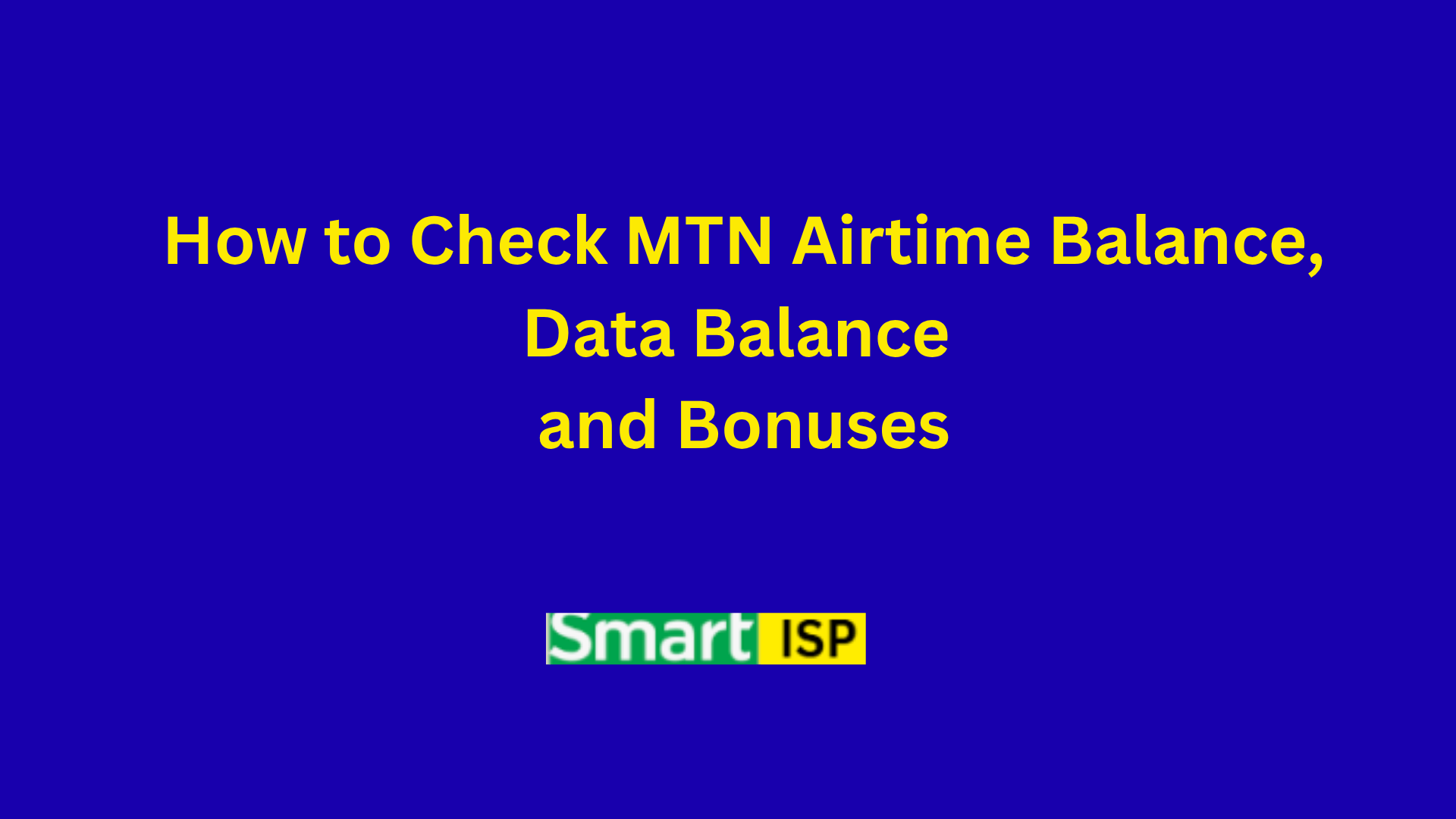


Leave a Reply