If you have been searching for How to Borrow Airtime/Data on MTN. I will show you How to Borrow Airtime/Data on MTN and pay back later when you recharge. If you have ever been in that frustrating moment when your data finishes right in the middle of a chat, download, or video call, and there’s no airtime to renew your plan. You will understand the important of MTN XtraTime and MTN XtraByte, which let you borrow airtime or data instantly and pay back later when you recharge.
In this simple guide, you will learn:
The latest MTN codes to borrow airtime or data
How to check your borrowing eligibility
How to repay borrowed airtime/data automatically
Common errors and how to fix them. So make sure you read to the end.
Also check
MTN Data Plans & Subscription Codes (Updated 2025)
How to Share/Transfer MTN Data
how to migrate to mtn beta talk
What Is MTN XtraTime and XtraByte?
MTN offers two main borrowing services:
- MTN XtraTime – lets you borrow airtime to make calls, send SMS, or buy small data.
- MTN XtraByte – allows you to borrow data bundles directly when your data finishes.
Think of it like borrowing small “credit” from MTN, and the next time you recharge, the borrowed amount (plus a small service fee) is deducted automatically.
Who Can Borrow Airtime or Data on MTN?
Not every MTN line can borrow airtime or data immediately. You must meet a few simple conditions:
You must be on the MTN Prepaid plan.
Your SIM must be registered and active for at least 3 months.
You must have a consistent recharge history (regular top-ups).
You must have no outstanding borrowed balance.
If you meet these requirements, congratulations you are eligible to borrow airtime or data anytime!
Latest MTN Code to Borrow Airtime (2025 Updated)
The new MTN USSD code to borrow airtime is:
*303#
This code works for both airtime and data borrowing replacing the old *606# code.
Step-by-Step: How to Borrow Airtime on MTN
- Dial
*303#on your MTN line. - From the menu, choose “XtraTime” (Borrow Airtime).
- Select the amount you wish to borrow for example, ₦50, ₦100, ₦200, ₦500, etc.
- Confirm your request.
Within seconds, you’ll receive an SMS saying:
“You have successfully borrowed ₦200 XtraTime. Your main account has been credited.
Example
If you dial *303# and borrow ₦200, MTN will deduct a service fee (usually 15%).
That means you’ll receive ₦170 airtime, and ₦230 will be deducted on your next recharge.
MTN Airtime Borrowing Menu Explained
When you dial *303#, you’ll see options like this:
Welcome to MTN XtraTime!
1. Borrow Airtime
2. Borrow Data
3. Check Eligibility
4. Check Balance
5. My Account
6. Help
1 = Borrow airtime
2 = Borrow data
3 = Check if you qualify
4 = Check outstanding debt
How to Borrow Data on MTN (XtraByte)
If you’re out of data but still have good airtime history, you can borrow data directly.
Steps:
- Dial
*303# - Select Option 2 – Borrow Data
- You’ll see a list of available data bundles (based on your eligibility)
- Choose your preferred plan and confirm
MTN will immediately credit your SIM with that data bundle.
Example:
If you borrow 1GB, MTN might charge ₦350 (plus a small fee).
So when you recharge later, that amount will be automatically deducted
MTN Data Borrowing via SMS (Alternative Method)
You can also borrow data using a short text code.
Just send:
STATUS
to 303 to check eligibility.
Once confirmed, send:
DATA
to 303 and follow the SMS prompts to borrow a data plan.
How to Check Your Borrowed Airtime or Data Balance
To know how much airtime or data you’ve borrowed, simply:
- Dial
*303#→ Option 4 (Check Balance) - Or send BALANCE to 303 via SMS.
MTN will reply with details like:
“You owe ₦200 from XtraTime. Your next recharge will be deducted automatically.
How to Repay Borrowed Airtime or Data
You don’t have to do anything manually, repayment is automatic.
Whenever you recharge your line, MTN immediately deducts your outstanding XtraTime or XtraByte balance plus the service fee.
Example:
If you borrowed ₦200 XtraTime, your next ₦500 recharge will automatically deduct ₦230, leaving ₦270 in your account.
MTN XtraTime Service Fee (2025 Update)
Here’s the current breakdown of service fees:
| Borrowed Amount | Amount You Receive | Amount Deducted on Repayment |
|---|---|---|
| ₦50 | ₦42.50 | ₦50 |
| ₦100 | ₦85 | ₦100 |
| ₦200 | ₦170 | ₦200 |
| ₦500 | ₦425 | ₦500 |
| ₦1000 | ₦850 | ₦1000 |
How to Check If You’re Eligible to Borrow
To confirm if your line can borrow airtime or data:
- Dial
*303#→ Option 3 (Check Eligibility)
If you’re eligible, you’ll get a message saying:
“Congratulations! You are eligible to borrow up to ₦1000 XtraTime or XtraByte.”
If not, you might get:
“Sorry, you are not eligible to borrow at this time. Please recharge regularly to qualify
How to Borrow for a Friend or Family Member
MTN doesn’t allow you to directly borrow airtime for someone else’s line.
However, you can borrow airtime on your line and then share it using MTN Share.
To share, dial:
*321*RecipientNumber*Amount*PIN#
Example:*321*08031234567*100*1234#
That sends ₦100 airtime to your friend after you’ve borrowed from MTN.
Common Problems When Borrowing on MTN
| Problem | Likely Cause | Solution |
|---|---|---|
| “You are not eligible” | Not enough recharge history | Recharge more often and stay active |
| “Insufficient limit” | You’ve reached your borrowing cap | Repay your previous loan first |
| “Service unavailable” | Network error | Wait a few minutes and retry |
| “Invalid option” | Wrong code or outdated menu | Use *303# only (not *606#) |
Difference Between MTN XtraTime and XtraByte
| Feature | XtraTime | XtraByte |
|---|---|---|
| Type | Airtime loan | Data loan |
| Code | *303# | *303# |
| Usage | Calls, SMS, or data | Data only |
| Repayment | Auto on recharge | Auto on recharge |
Example: Real-Life Scenario
Let’s say you’re watching a YouTube video late at night and suddenly get that dreaded message:
“You have used up your data bundle.”
Instead of panicking or waiting till morning to buy a card, you can simply:
- Dial
*303# - Select “Borrow Data”
- Choose 1GB for ₦350
- Instantly, you’re back online.
When you recharge ₦500 tomorrow, MTN automatically deducts the ₦350 — no stress.
Benefits of Borrowing Airtime/Data on MTN
Instant. works even when you have ₦0 balance
Reliable . available 24/7 nationwide
Flexible. borrow only what you need
Convenient. repayment is automatic
Precautions Before Borrowing
- Don’t rely on borrowed airtime too often MTN may reduce your limit if you abuse it.
- Always recharge enough to cover the borrowed amount and fee.
- Avoid borrowing on inactive SIMs; the line may get barred
Frequently Asked Questions About How to Borrow Airtime/Data on MTN
What is the code to borrow airtime on MTN?
The code is *303#, then choose “Borrow Airtime.”
What is the code to borrow data on MTN?
Same code *303# then select “Borrow Data.”
What’s the minimum amount I can borrow on MTN?
You can borrow as little as ₦50, depending on your eligibility.
What’s the maximum amount I can borrow?
Some active MTN users can borrow up to ₦2,000 airtime or 2GB data.
Is there a fee for borrowing?
Yes. MTN charges about 15% service fee on the borrowed amount.
How can I check how much I owe?
Dial *303# → Option 4 (Check Balance) or send “BALANCE” to 303.
Can I borrow if I still owe MTN?
No. You must repay any previous borrowed balance before borrowing again.
Can I borrow if my SIM is new?
Usually no your SIM must be active for at least 3 months with consistent recharges.
Can I borrow for someone else?
No direct way yet. You can only borrow on your line and transfer it afterward using MTN Share (*321#).
Can I borrow data without borrowing airtime first?
Yes. Just select “Borrow Data” when you dial *303#.
Final Thoughts
MTN’s XtraTime and XtraByte services are lifesavers, especially when you run out of credit or data at the worst possible time.
Just remember the magic code:
*303# that’s all you need to borrow airtime or data instantly in 2025.
It’s simple, fast, and works on any MTN prepaid SIM.
So next time your data runs out in the middle of an important call or chat, don’t panic just borrow what you need and pay back later when you recharge.

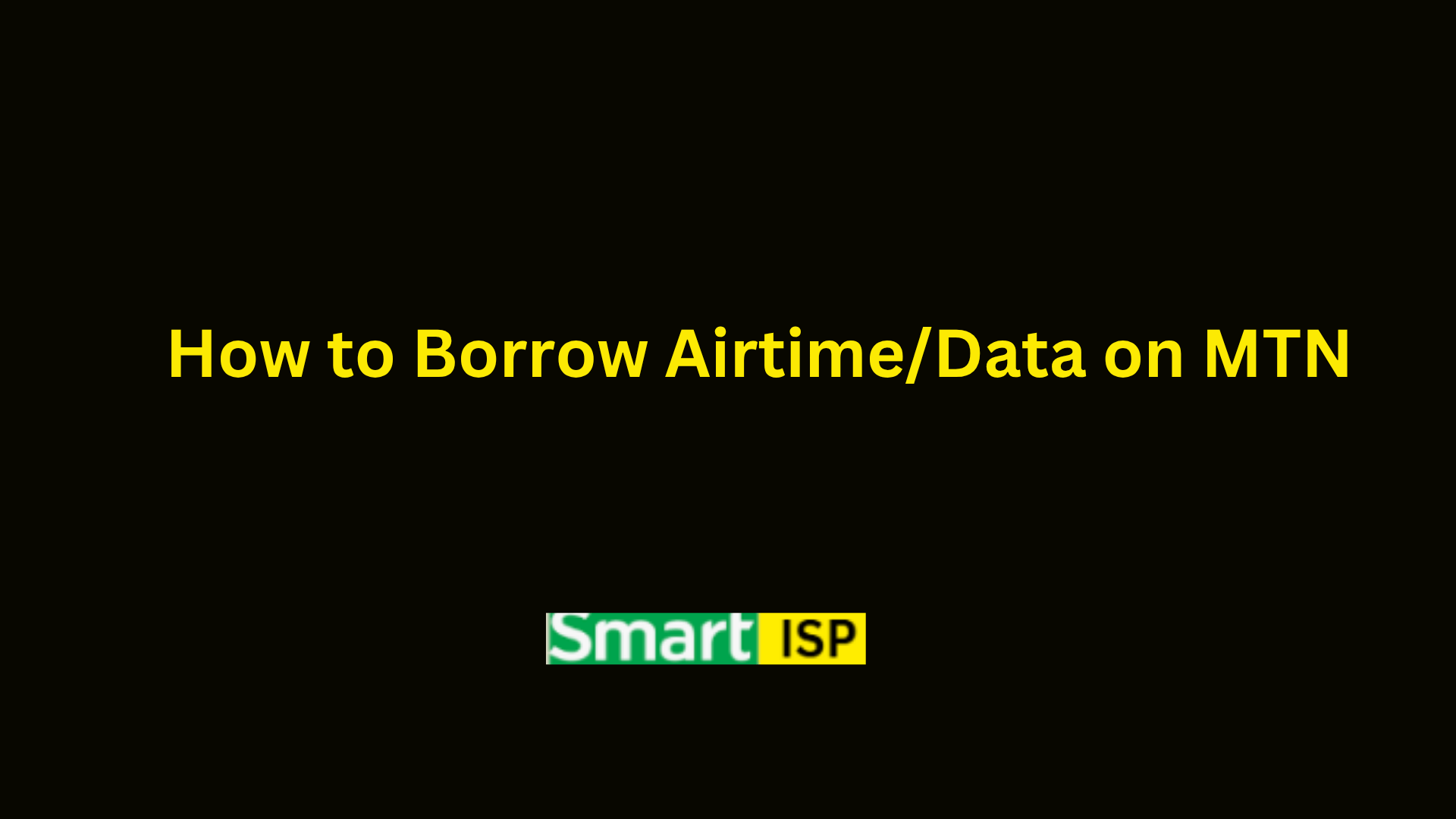


Leave a Reply