If you want to call someone and you dont want them to see your number, use this Code to Hide Number on MTN #31#. Maybe you’re trying to surprise a friend, return a missed call privately, or simply want to protect your identity for safety reasons. The good thing is that MTN allows you to hide your caller ID easily using this simple code or phone setting. You check mtn page for more detail.
In this simple guild, i will The latest working code to hide your number on MTN, How to hide your number permanently or temporarily, How to unhide it again, Why your hidden-number call might fail. Make sure you follow the instruction properly.
You can also check
All MTN USSD Codes You Should Know
Code for check NIM with MTN number
Code for check BVN with MTN number
What Does “Hide Number” Mean?
When you make a call and the person you’re calling does not see your number instead they see “Private Number” or “Unknown Caller” that means your caller ID is hidden.
Code to Hide Number on MTN (Working perfectly)
To hide your number before making a call on MTN, dial:
#31# followed by the phone number
Example:
If you want to call 08031234567 without showing your number, just dial:
#31#08031234567
When the person receives your call, it will show as “Private Number” or “No Caller ID.”
This code works perfectly across Android, iPhone, and even small button phones.
Step-by-Step: How to Use #31# on MTN
Let’s break it down:
- Open your phone’s dial pad.
- Type
#31#followed by the number you want to call. - Press the call button.
- Your call will connect, but your number will not appear on the recipient’s screen.
How to Hide Your Number Permanently on MTN
If you don’t want to keep typing #31# every time, you can change it directly from your phone’s settings.
For Android Users
- Open the Phone app.
- Tap the three dots or menu icon at the top right corner.
- Select Settings → Calls → Additional settings → Caller ID.
- Choose Hide number.
That’s it! Every call you make afterward will show as “Private Number” until you switch it back.
For iPhone Users
- Go to Settings → Phone → Show My Caller ID.
- Toggle off the switch next to Show My Caller ID.
- Your iPhone will now hide your number on all outgoing calls.
How to Unhide Your Number on MTN
If you’ve hidden your number and want to make it visible again, there are two easy options:
Code Method
Just dial:
*31# followed by the phone number
Example:
*31#08031234567
This will override the hide setting for that particular call.
Phone Settings
Simply go back to your Caller ID settings and choose “Show number.”
Why Is My Hidden Number Not Working?
Sometimes, you might dial #31# but your number still appears. Here are possible reasons:
| Problem | Likely Cause | Solution |
|---|---|---|
| Hidden code not working | Your phone or SIM setting overrides it | Try enabling it manually via settings |
| Network restriction | Some numbers (banks, call centers) block private numbers | Use normal caller ID |
| Saved contact display | The receiver saved your number | Try calling from a new line |
| Temporary network error | MTN signal glitch | Restart your phone and try again |
When You Should or Shouldn’t Hide Your Number
When It’s Okay to Hide:
- When making a private or business-related call.
- To prevent your number from being saved automatically.
- For safety reasons (e.g., returning a missed call from an unknown number).
When You Shouldn’t Hide:
- When contacting banks or official helplines.
- When applying for jobs (they may not call back private numbers).
- When you expect a call return or callback.
How It Works
Let’s say you want to prank your brother but don’t want him to know it’s you.
His number is 08023456789.
All you do is dial:
#31#08023456789He will receive your call as Private Number.
Later, if you want to call him normally again, just dial his number without the code.
Use MTN Customer Care to Enable Caller ID Restriction
If your phone doesn’t support manual settings or you’re using a feature phone (like Itel or Nokia torch), you can request caller ID blocking directly through MTN.
- Dial 180 (MTN Customer Care).
- Ask the agent to help you activate “Caller ID Restriction” on your line.
- It’s free and takes effect almost immediately.
Frequently Asked Questions About Code to Hide Number on MTN(FAQs)
What is the code to hide my number on MTN?
The code is #31# followed by the recipient’s number (e.g. #31#08033632897).
Can I hide my number permanently?
Yes. Go to your phone’s Caller ID settings and select “Hide number.”
Is there any charge for hiding your number on MTN?
No. It’s completely free of charge.
Can I unhide my number after hiding it?
Yes. You can unhide it by dialing *31# or by turning “Show My Caller ID” back on.
Why is my number still showing after dialing #31#?
Some networks or businesses block private-number calls for security. Try with another number to confirm.
Can I hide my number for international calls?
Yes, but it depends on the receiving country’s network. Some operators don’t support hidden caller IDs.
Can I use #31# on other networks like Glo or Airtel?
Yes — the same code (#31#) works across most Nigerian networks including Glo, Airtel, and 9mobile.
Will hiding my number stop me from receiving calls?
No, hiding your number only affects outgoing calls. You can still receive calls normally.
Can MTN see my number even if I hide it?
Yes. MTN can still view your caller ID internally it’s just hidden from the receiver.
Does hiding my number affect my MTN bonuses or airtime?
No, it doesn’t. Caller ID blocking has no effect on your airtime or bonus usage.
Important Notes
- The #31# code still works as of October 2025.
- Works on both MTN prepaid and postpaid SIMs.
- Make sure your SIM is active and has network signal.
- If it fails, check Caller ID settings in your phone manually.
Hide Your Number Temporarily
If you only want to hide your number once, use #31#.
But if you’re planning to use it often (like in business), you can keep it permanently hidden via settings and still override it when needed by typing *31# before a number.
Final Thoughts about Code to Hide Number on MTN
In today’s world, privacy is power. Whether you’re avoiding spam calls, handling sensitive matters, or just want to call quietly without revealing your number knowing how to hide your number on MTN gives you that extra control.
Just remember:
- Dial
#31#before any number to hide your ID. - Use your phone settings to make it permanent.
- To unhide, dial
*31#or turn the setting back on.
And please, don’t misuse it for fraud or harassment MTN still keeps your call logs internally. Use it wisely and responsibly.
Also Check
MTN Data Plans & Subscription Codes (Updated 2025)
MTN Night Browsing Plans & Codes
MTN Tariff Plans & Migration Codes

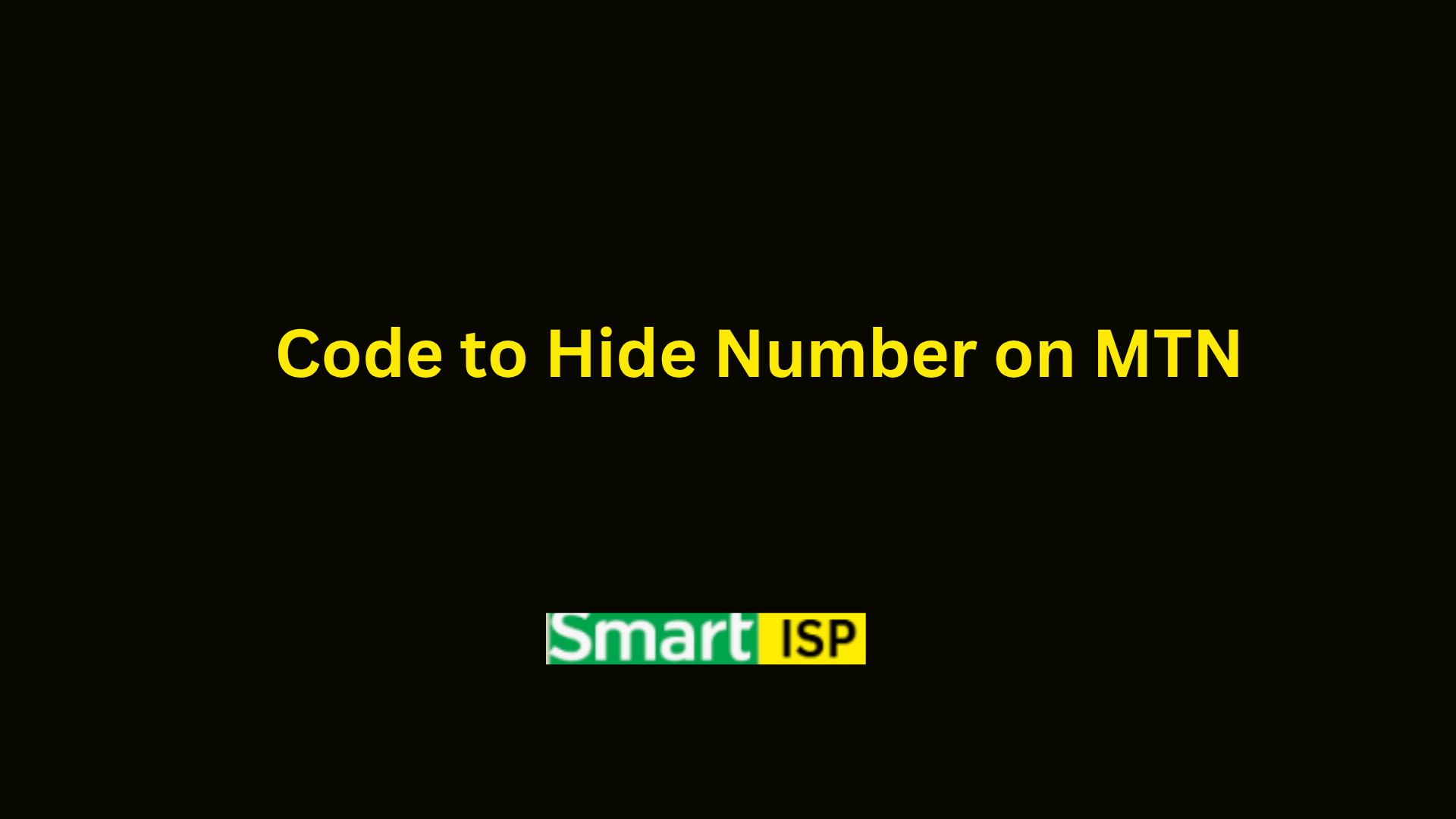


Leave a Reply