In Nigeria’s telecom space, USSD codes remain one of the most convenient ways to perform operations without internet, things like topping up airtime, checking balance, buying data, borrowing credit, sharing data, and more. So you should know All MTN USSD Codes.
For MTN Nigeria, recent regulatory changes and NCC’s push for harmonized codes have led to updates. Some old codes like *556# and *131# no longer work universally.
Having this in mind, I will provides the latest working MTN USSD codes (2025), tips for using them, common errors, and a set of FAQs.
Make sure you bookmark this page and update it when MTN revises the list. OR visit the official MTN page for Data Plans, Tariff Codes, and Internet Guides.
Key Things to Know Before Using USSD Codes
- USSD works offline (no internet needed). You dial, and menus appear.
- Codes generally start with
*and end with#. - Some codes are shortened / harmonized across networks (per NCC).
- If a code fails, try again later network issues or system maintenance might block it.
- Some older codes may still work on legacy SIMs, but new ones are encouraged.
- Always double-check the code before dialing to avoid unintended charges.
Updated All MTN USSD Codes (2025)
Below is a compiled list of MTN’s updated USSD codes (functions) as of 2025, based on multiple sources.
| Function | USSD Code | Notes / Alternative |
|---|---|---|
| Recharge Airtime | *311*VoucherPIN# | New universal recharge code replacing old 555. |
| Check Airtime Balance | *310# | Use this to view your remaining airtime. |
| Borrow Airtime | *303# | Borrow credit when you run out. |
| Purchase Data Bundles | *312# | Access data bundles, plan codes, etc. |
| Share Data / Data Gifting / Transfer | *321# | Use to share data with other MTN lines. |
| Check Data Balance | *323# | View your active data bundle balance. |
| Value Added Services (VAS) / Others | *305# | Access services (SMS, subscriptions). |
| Link NIN / SIM-NIN verification | *996# | To link your NIN with your MTN line. |
| Buy via Bank / On-Demand | *904# | Use *904# to purchase airtime/data via linked bank accounts. |
| Check Your MTN Number | *123*1*1# or dial *123# → “Account Info” → “My Number” | These methods show your MTN line instantly. |
How These Codes Are Used (with Examples)
1. Recharge Airtime
Dial: *311*1234567890123456# (assuming 16-digit voucher PIN) → press send → your airtime is credited.
2. Check Airtime Balance
Just dial *310# → press send → you’ll see your balance.
3. Borrow Airtime
Dial *303# → select “Borrow Airtime” → choose an amount → confirm.
4. Buy Data
Dial *312# → menu appears: daily, weekly, monthly bundles → choose → confirm.
5. Share Data
Dial *321# → choose “Gift Data / Transfer from data balance” → enter recipient number → choose amount → confirm.
6. Check Data Balance
Dial *323# → you’ll see your data usage and remaining balance.
7. VAS / Subscriptions
Dial *305# → browse through premium or subscription services (ringtones, apps).
8. Link NIN
Dial *996# → follow prompts to input your NIN and confirm.
9. Buy via Bank / On-Demand
Dial *904# → choose between bank account or card → select airtime or data → confirm.
10. Check Your Number
Dial *123*1*1# or *123# → select “Account Info” → “My Number
Tips and Best Practices
- Save frequently used codes: Store key ones like
*310#,*312#,*321#in your phone contacts to avoid typing errors. - Double-check voucher PINs: Mistyping one digit can lead to errors or losing the credit.
- Use codes quickly: Network updates or maintenance may temporarily disable USSD codes.
- Use fallback options: Apps (MyMTN) or SMS support channels can help when USSD fails.
- Stay updated: MTN may adjust codes in future always verify with their official website.
Frequently Asked Questions (FAQ)
Q1. Why did MTN change its USSD codes?
MTN, along with other networks, adopted uniform shortcodes mandated by NCC to standardize code usage across Nigeria. Old ones like *556# and *131# are now deprecated.
*Q2. Does 131# still work for data and balance?
In many cases, no. The unified code *312# is now used for data subscriptions, and *323# is for balance checks.
Q3. What if a code doesn’t work on my phone?
Possible reasons: network downtime, your SIM profile not yet updated, or region restrictions. Try later or use the MyMTN app.
*Q4. How many times can I share data using 321# daily?
Limits vary based on your data bundle and MTN’s policies. Always aim to keep at least a minimal data balance after transfer.
*Q5. Is 904# free to use if I don’t have airtime?
No for *904#, you’ll need to link a bank account or debit card because it’s used to buy airtime or data. You can’t use it with zero balance. MTN Nigeria
**Q6. Can I still use old codes like 556# or 131#?
They may still work on some legacy SIMs but are largely deprecated. New users should use the updated codes.
Q7. Are there charges for checking balances or linking NIN?
No, balance checks (*310#, *323#) and NIN linking (*996#) are free services.
Final Thoughts
Knowing all the MTN USSD codes is like having quick control over your phone’s services without needing the internet. With the NCC-mandated harmonization, the codes are more uniform and easier to remember: *311#, *310#, *312#, *321#, *323#, etc.
If you’re building content around this, make sure to:
- Emphasize that these are latest 2025 codes
- Cite MTN’s official sources (or trusted telecom sites)
- Use clear headings for AI Overview / snippet features
- Include FAQs in schema (so Google can pick them up)
- Refresh the article whenever MTN updates codes
Also check my previous post on:
MTN Data Plans & Subscription Codes (Updated 2025)
How to get my mtn number, MTN Tariff Plans & Migration Codes

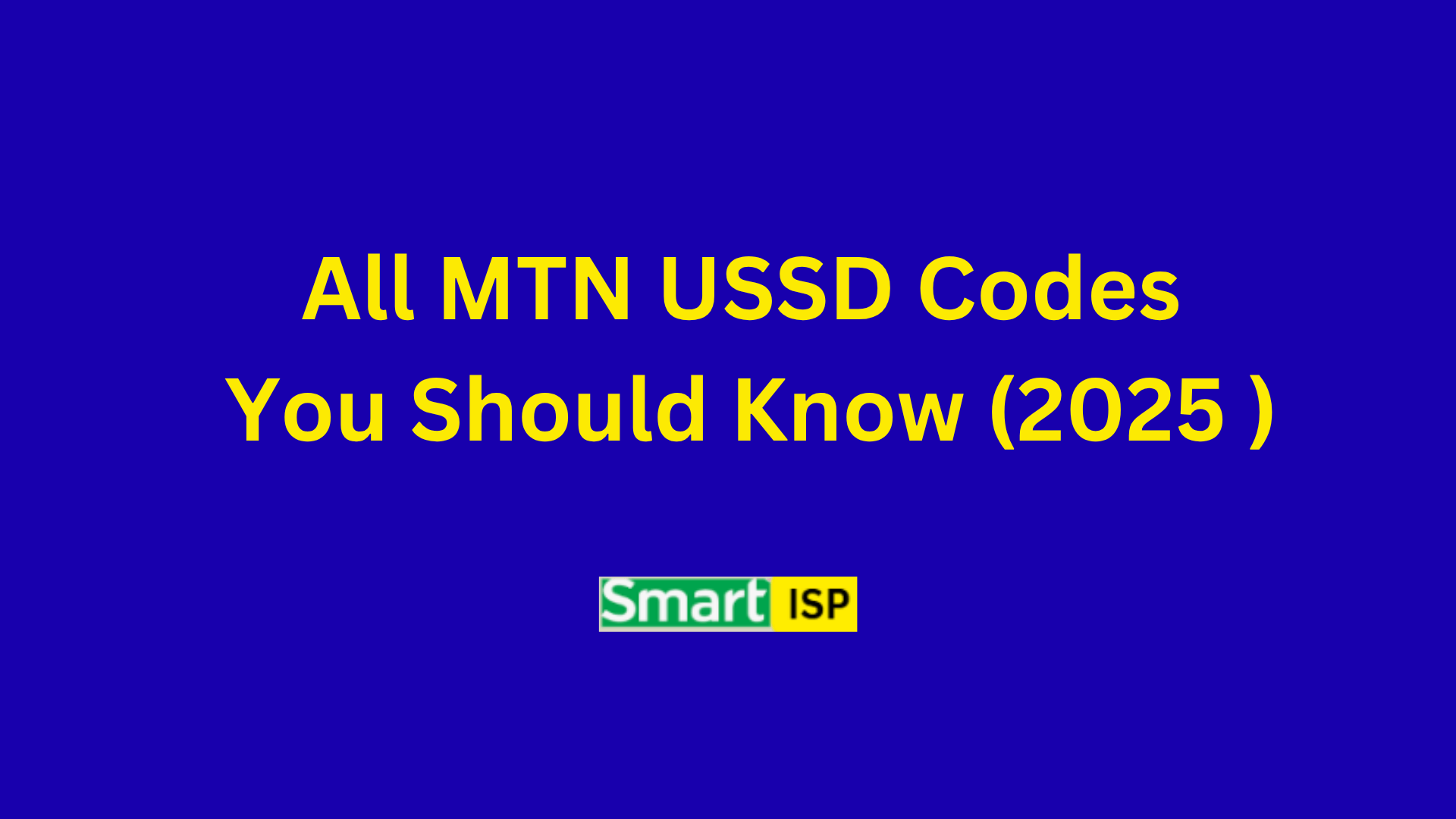


Leave a Reply