Your data can stop working for so many reasons. The problem could be expired data, wrong APN/settings, device/software issues, network outages or maintenance, billing/plan problems, or SIM/registration issues. In-fact, there alot of reasons why your MTN data is not working. To fixed this, start with the simple checks (balance, data balance, airplane mode, restart, correct APN) and then move to network/registration fixes or contact MTN support if needed. For official MTN APN use web.gprs.mtnnigeria.net.
Do this to see why your MTN data is not working
Try the following method and see if it could hep. Many problems are solved by the first 3 steps.
- Check airtime & data balance
- Dial
*310#for airtime and*323#for data balance. If you have zero data, buy a bundle via*312#or the MTN app.
- Dial
- Toggle Airplane Mode / restart phone
- Turn on Airplane mode for 5–10 seconds, turn off. If still stuck, restart phone.
- Check APN (Access Point Name)
- APN for MTN Nigeria:
web.gprs.mtnnigeria.net. If it’s different, re-enter exactly. (Detailed steps below.)
- APN for MTN Nigeria:
- Mobile data toggle & preferred network
- Ensure Mobile Data is ON. Set preferred network to 4G/3G/2G Auto or the highest available (4G/5G if your device supports it).
- SIM placement or try SIM in another phone
- If data works in another phone, the problem is device settings; if not, the SIM or network.
- Check recent outage/maintenance
- Search “MTN Nigeria outage” or check Downdetector/MTN social channels.
- Reset network settings
- If nothing works, reset network settings (Android/iPhone option).
- Contact MTN support
- Dial 300 from MTN or call MTN customer care numbers, or visit an MTN service center if needed.
How to fixed your MTN data is not working
This are simple steps to check what is stopping your data from working:
Check balances
The simplest cause is you ran out of data or airtime for browsing or subscriptions.
How:
- USSD: Dial
*323#to check data balance and*310#to check airtime. If codes don’t respond, use MyMTN app or send an SMS/WhatsApp query if MTN allows. - MTN App / Website: Open MyMTN (or the MTN website/WhatsApp chatbot) and check subscriptions and bundles.
Verify APN exactly
Why: If APN is wrong you’ll not connect even with data balance.
Official MTN APN (Nigeria):
- APN:
web.gprs.mtnnigeria.net - Name: MTN WEB (or anything you like) fields like Proxy, Port usually left blank.
Android (general steps)
- Settings → Connections / Network & Internet → Mobile network → Access Point Names (APN).
- Tap Add (+) and fill:
- Name:
MTN WEB - APN:
web.gprs.mtnnigeria.net - Username: leave blank (or
webif required) - Password: leave blank (or
webif required) - MCC/MNC: usually auto-filled.
- Name:
- Save and select the new APN. Restart mobile data.
iPhone (iOS)
- Settings → Cellular → Cellular Data Network → APN
- Enter
web.gprs.mtnnigeria.netfor Cellular Data APN. - Back out to save, toggle Cellular Data off/on.
If your phone vendor uses slightly different fields (MMSC, MMS proxy), keep them blank unless MTN instructs otherwise. If one APN doesn’t work, try an alternative like internet or re-create with username/password = web (some older guides suggest this).
Check SIM & registration status
- If the SIM isn’t NIN-linked or properly registered, service could be restricted. MTN will restrict some services if KYC/NIN rules not met. Dial the appropriate code or check the MTN app for alerts.
Reset Network Settings (safe default)
- Android: Settings → System → Reset options → Reset Wi-Fi, mobile & Bluetooth.
- iPhone: Settings → General → Reset → Reset Network Settings.
This clears saved Wi-Fi/APN cached errors and forces a fresh configuration.
Check roaming, data saver & app restrictions
- Make sure app-level data saver or battery optimization is not preventing background data.
- If abroad or in a border area, confirm roaming is enabled and you have an international data plan active.
Try manual network selection
- Settings → Mobile network → Network operators → search networks → pick MTN (instead of Auto) to force registration if your phone is stuck on the wrong network.
Check for blocked APN or VPN interference
- If you use a VPN or private APN, disable it temporarily. Some VPN/proxy apps break connectivity for certain apps.
APN & device-specific settings (exact values)
Below are the most commonly used APN values for MTN Nigeria. Use the official one first.
MTN Nigeria (official) best for 4G/5G/3G:
- Name: MTN WEB
- APN:
web.gprs.mtnnigeria.net - Proxy: <leave blank>
- Port: <leave blank>
- Username: <leave blank> (or
web) - Password: <leave blank> (or
web) - MCC: 655 (auto)
- MNC: 10 (auto)
- Authentication type: None or PAP
- APN type: default,supl
For more details check MTN Internet / APN Settings
USSD, SMS and app methods to check why your MTN data is not working
Useful USSD codes (Nigeria, commonly used):
- Check airtime:
*310#. - Check data balance:
*323#. - Buy data / Data bouquet:
*312#(menu). - Share data:
*321#. - Contact MTN: Dial
300from MTN.
Notes: MTN sometimes updates codes; if a code fails, use the MyMTN app or MTN website.
Issues and fixes on why your MTN data is not working
SIM card faulty, damaged or old
- Replace SIM at an MTN service point. Old SIMs may not support 4G/5G.
Wrong APN type or IPv6 vs IPv4
- Some devices prefer
APN type: defaultordefault,supl. If you have IPv6-only preference and your device/network combo is unstable, try forcing IPv4 if the phone allows.
Throttling, data cap or policy blocks
- MTN may throttle heavy usage (streaming/tethering) on some plans or block tethering if not allowed. Check plan terms in the MyMTN app.
App-specific data not working
- If only some apps don’t connect: clear app cache, force stop, check app permissions (Background data), or reinstall.
Authentication / registration errors
- If your SIM isn’t fully registered, or there’s a KYC/NIN mismatch, MTN may block some services. Confirm registration status in the app or at a service center
When to visit an MTN service center or escalate
Visit MTN service center if:
- SIM appears faulty or needs replacement for 4G/5G.
- Your line shows registration/KYC errors that you can’t fix online.
- MTN support tells you to visit because they need to verify identity/hand over a replacement SIM.
Always bring a valid ID (for SIM replacement/KYC). For serious unresolved issues after standard troubleshooting, escalate via social channels (MTN X/Twitter handle) telcos often respond fast to public complaints.
Frequently asked questions on why your MTN data is not working
Q: I entered the APN but still no internet. What next?
A: Save APN, select it, restart phone, and check data balance. If still no, reset network settings, try SIM in another phone. If nothing works, contact MTN. Official APN: web.gprs.mtnnigeria.net.
Q: I have airtime but no data why?
A: Possible expired data bundle (airtime ≠ data). Check data balance with *323#. Purchase a data bundle via *312# or MyMTN app.
Q: My MTN internet suddenly very slow
A: Could be network congestion, throttling due to heavy use, or your phone falling back to 3G/2G. Try manual network selection (prefer 4G) or check for local outages.
Q: How do I know if MTN is down in my area?
A: Check Downdetector or MTN social channels; ask neighbours. MTN posts maintenance/outage notices for affected regions.
Q: Do I need to link my NIN for data to work?
A: NIN/KYC usually affects registration and sometimes service access. If your line is suspended for KYC, some services may be restricted. Check MyMTN or customer care for KYC status.
Q: My SIM is old and I want 4G what to do?
A: Visit MTN service center for a 4G/5G-capable SIM swap
Final thought on why your MTN data is not working
I believe at this point, you have learned every practical reason why MTN data might stop working from the simplest (expired data bundle or wrong APN) to the more technical issues like SIM registration, network congestion, IPv6 conflicts, or regional outages.
The truth is, MTN data issues are often easy to fix once you know where to look. In most Nigerian cases, simply confirming your data balance, ensuring your APN is set to web.gprs.mtnnigeria.net, and toggling Airplane Mode or restarting your phone solves the problem instantly.
If none of these steps worked, it’s likely a temporary MTN outage or a SIM issue. Always check MTN’s official social channels or outage pages before stressing too much.
Also Check
MTN Data Plans & Subscription Codes (Updated 2025)
MTN Night Browsing Plans & Codes

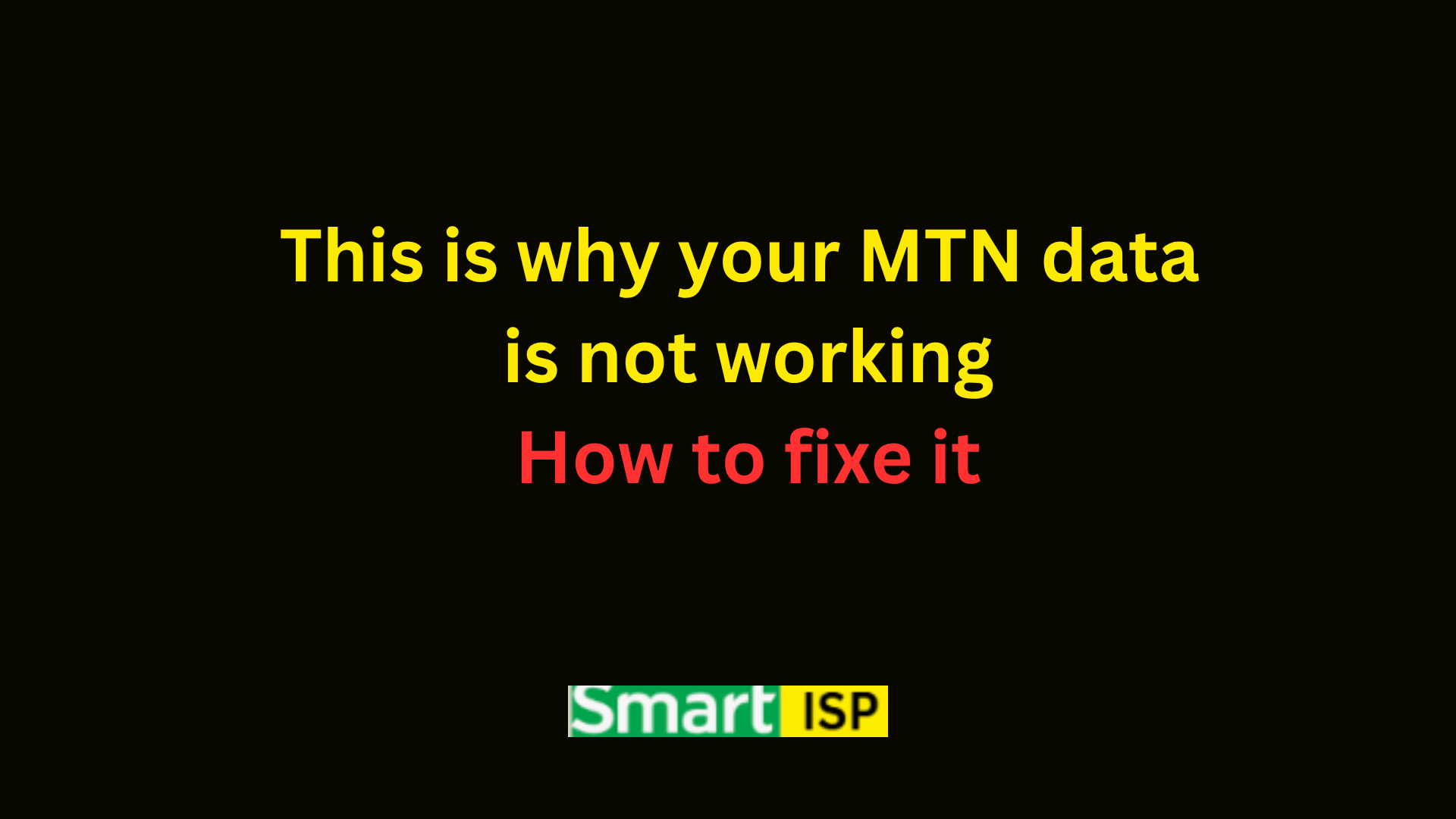


Leave a Reply