Knowing the Code to check NIN with MTN number is very important this days because is now required for many services. You need NIN for getting SIM, linking to your phone lines, identity verifications, banking, etc. Moreover, the Nigerian government mandated that SIM owners link their NIN to their mobile lines to avoid disconnection or restriction. So knowing the Code to check NIN with MTN number is very important ans should not e overlooked.
Do you know that fraudsters now link known number to peoples NIN without them knowing. So you have to be checking your NIN regularly to avoid been involved in what you dont know.
So, many people ask: “What is the code to check my NIN using my MTN number? Or check whether my MTN line already has a NIN linked?” This article answers exactly all this questions, so make sure you read to the end.
You may also want to check
MTN Nigeria Data Plans, Tariff Codes, and Internet Guides.
MTN Night Browsing Plans & Codes
MTN Tariff Plans & Migration Codes
Why You Might Want to Check NIN with MTN
Here are common reasons:
- You forgot your NIN and want to retrieve it using your MTN line
- You want to confirm your MTN number is linked to your NIN, to ensure it won’t be barred
- You suspect someone else linked a NIN to your MTN number (fraud)
- You want to check which MTN lines are linked to your NIN (if you have multiple lines)
Knowing how to check gives you peace of mind and prevents disruption of service.
Latest Working Code to check NIN with MTN number (2025)
Below are the officially documented, tested methods (as of 2025) to check your NIN using MTN. Use them exactly; if one fails, try the other one.
USSD Code: *346#
- This is the NIMC universal USSD code for NIN retrieval.
- Steps:
- Dial
*346#on the MTN line (or any network) which is the number you used in NIN registration. - In the menu, select “1 NIN Retrieval” (or the option that says “Retrieve NIN”).
- The system may prompt for verification (your name, date of birth)
- Upon success, your NIN will appear on screen / be sent via SMS
- Dial
- Fee: Using *346# usually costs ₦20 (deducted from your airtime).
- Conditions:
- The phone number you dial must be the same one registered during the NIN enrolment. If you switched numbers or used a different number at registration, this may fail.
- The SIM must have been linked to NIN prior or at least registered properly.
Alternate USSD: *996#
- MTN supports *996# for NIN linking & status checks.
- For example, 9961# is used to link a NIN to your MTN line.
- Some sources list *996# as a menu from which you can also check NIN / NIN status.
MTN NIN Status Portal
- MTN Nigeria has a special NIN Status Portal where you can check if your number has a NIN linked.
- The portal:
https://nin.mtn.ng/nin/status - On the portal, you input your
MTN numberand verify via OTP. It then shows whether your line is linked to a NIN.
MyMTN App / Web / MTN Linking Portal
- MTN also provides a linking portal (for linking NIN) which often shows link status.
- On the MyMTN app or MTN web interface, it’s possible to navigate to NIN / SIM linking / profile section and see “NIN status.”
- If your number is already linked, it will show that status.
Step-by-Step Guild on Checking Your NIN with MTN
Let’s run through scenarios with sample numbers to make this practical.
4.1 Scenario A: You want to check your own NIN via your MTN SIM
Suppose your MTN line is 0803-123-4567, and that is the number used when you registered your NIN.
- Open your phone’s dialer and dial
*346# - You see a menu:
1. NIN Retrieval 2. Check status 3. - You type 1 (for NIN Retrieval)
- The system may ask: “Enter your full name / verify your DOB / confirm number”
- After verification, your 11-digit NIN appears either on screen or via SMS.
- You note it down for safe keeping.
If you see “Number not registered” or “SIM not recognized,” it means:
- You did not use that number in your NIN registration
- The SIM was not properly linked
- System issue or network error
You want to check whether your MTN number already has a NIN linked
Lets say your line is 0803-987-6543, and you want to know if a NIN is linked to it.
- Visit the MTN NIN Status Portal nin.mtn.ng → input 0803-987-6543 → get OTP → see link status
- Dial *996# → select “Check NIN Status” or similar menu → it tells you “Line is linked to NIN” or “No NIN linked” (if supported)
- Use MyMTN app → profile section → NIN / SIM linking → status display
Multiple MTN lines under your NIN
If you have several MTN numbers (e.g. for business, personal use). You want to check all those MTN lines linked under your NIN.
- The MTN portal or linking interface will list the lines tied to your NIN.
- Dial *996# and then selecting an option like “Check numbers linked with my NIN.
- If that option is not visible, you will need to contact MTN support or visit a branch with your NIN slip to request that list.
Common Issues & Troubleshooting
Even though methods above are solid, you may face hiccups. Here’s what to expect and how to overcome them.
| Problem | Possible Cause | Solution |
|---|---|---|
| “Number not registered / cannot retrieve NIN” | The MTN line used is not the one you used in NIN registration | Use the original number; if lost, visit NIMC office with ID to retrieve |
| Insufficient airtime for USSD | *346# service often costs ₦20 | Top up small airtime, then retry |
| System busy / network error | Large volume or network glitch | Wait few minutes, then retry, preferably during off-peak hours |
| 996# or portal doesn’t show “Check NIN status” option | Some versions of USSD or portal don’t support full features in all lines | Update app, ensure MTN line is active, or use the portal web interface |
| NIN linked to someone else’s number | Mistaken linkage or fraud | Visit MTN office, explain, and request resolution with NIMC and MTN with evidence |
| Lost the phone number used in NIN registration | You can’t retrieve NIN via that number | Visit nearest NIMC enrolment center with identity documents, explain your issue |
Example on how to check your NIN number with your MTN line
Let’s use use Ada as an example:
- Ada’s MTN number is 0803-567-8901, this was the number she used when she registered for her NIN.
- She wants to check her NIN now because she forgot OR lost it.
Steps:
- Ada dials
*346#from 0803-567-8901 - Menu shows:
1. NIN Retrieval 2. Other Services - Ada enters 1
- Prompt: “Confirm your full name as used in NIMC registration”
- She enters “Ada Johnson”
- Prompt: “Enter date of birth (DDMMYYYY)”
- She enters “15071995”
- The system verifies, then displays “Your NIN is 12345678901”
- She writes it down, and optionally takes a screenshot
This exactly how this code works, as simple as that.
Best Practices & Safety Tips
- Don’t share your NIN publicly or in unsecured platforms.
- When using USSD, be careful to dial the correct code (e.g. *346#) — malicious USSD clones exist.
- Always note your NIN in a safe place (offline backup).
- If you notice a number linked to your NIN that you don’t recognize, escalate to MTN and NIMC immediately.
- Keep your SIM alive and active. Inactive lines may lose linking privileges.
- Regularly check your NIN-MTN linkage status (especially if you change SIMs or migrate your number).
- When using the MTN portal or app, ensure you’re on official sites to avoid phishing.
Frequently Asked Questions (FAQs)
Q1. What is the code for checking NIN using an MTN number?
A1. The primary code is *346#, which accesses the NIMC NIN Retrieval service.
*Q2. Does 346# work only on MTN?
A2. No, it works on all major networks (MTN, Airtel, Glo, 9mobile), provided you used that line during NIN registration.
*Q3. How much does it cost to check NIN via 346#?
A3. It typically costs ₦20 in airtime.
*Q4. What if I changed my number after registering NIN? Can I still use 346#?
A4. No, the line must be the one used at registration. If you changed your number, *346# won’t work. In that case, you’ll need to visit NIMC or use alternative recovery methods.
Q5. How can I check whether my MTN line is already linked to a NIN?
A5. Use MTN’s NIN Status Portal (nin.mtn.ng/status), or via *996# (if your USSD version supports “Check NIN status”). Also, the MyMTN app or account portal may show linking status.
Q6. Can one NIN link to multiple MTN lines?
A6. Yes. One person can link several SIMs to their NIN, up to a limit allowed by regulation.
Q7. I saw a number linked to my NIN that I don’t know. What do I do?
A7. Immediately report to MTN and NIMC. Request deregistration of that number. Provide your identity proof and NIN slip.
*Q8. My 346# returns “number not registered.” What then?
A8. It likely means the SIM you used isn’t the one registered. Try other lines if you had more, or visit NIMC center with your ID to claim the NIN.
Q9. Can I check my NIN online (web) without using USSD?
A9. Usually, no. The *346# USSD is the official direct method. However, for checking link status, the MTN portal (nin.mtn.ng) helps.
Q10. Is this process free?
A10. The *346# retrieval costs ₦20. But checking link status via MTN’s portal or using *996# should be free (depending on MTN’s current promotions or rules).
My Final word on Code to check NIN with MTN number
“Code to check NIN with MTN number” is really about retrieving your NIN with MTN or checking whether your MTN line is NIN-linked. The primary, reliable method is dialing *346#, selecting “NIN Retrieval,” and following prompts provided the SIM is the one used during registration. You can also confirm linkage via the MTN NIN Status Portal or *996# menu.
Using the steps, examples, and safety tips in this guide, any Nigerian with an MTN line should be able to retrieve their NIN or confirm the link status.

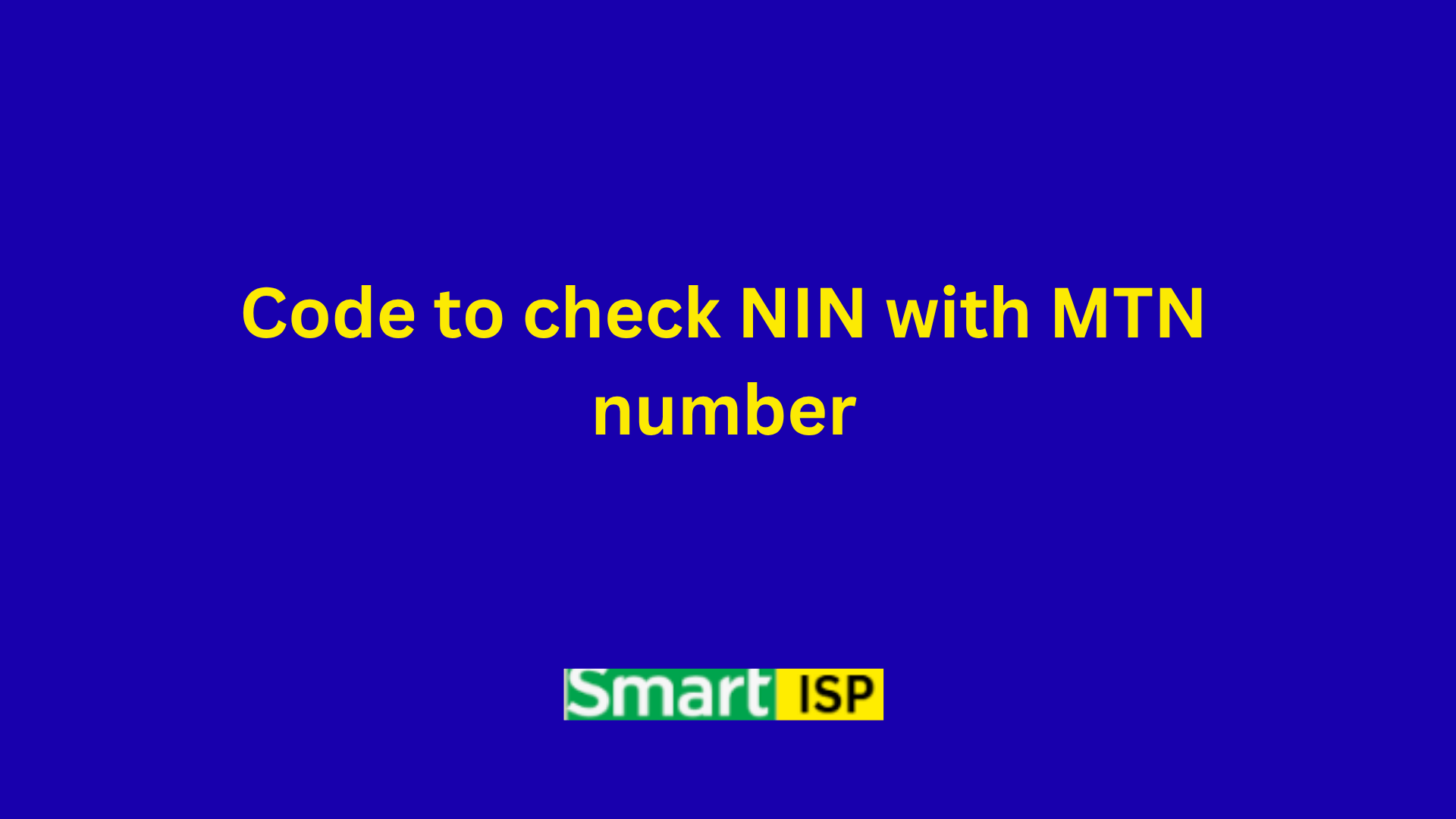
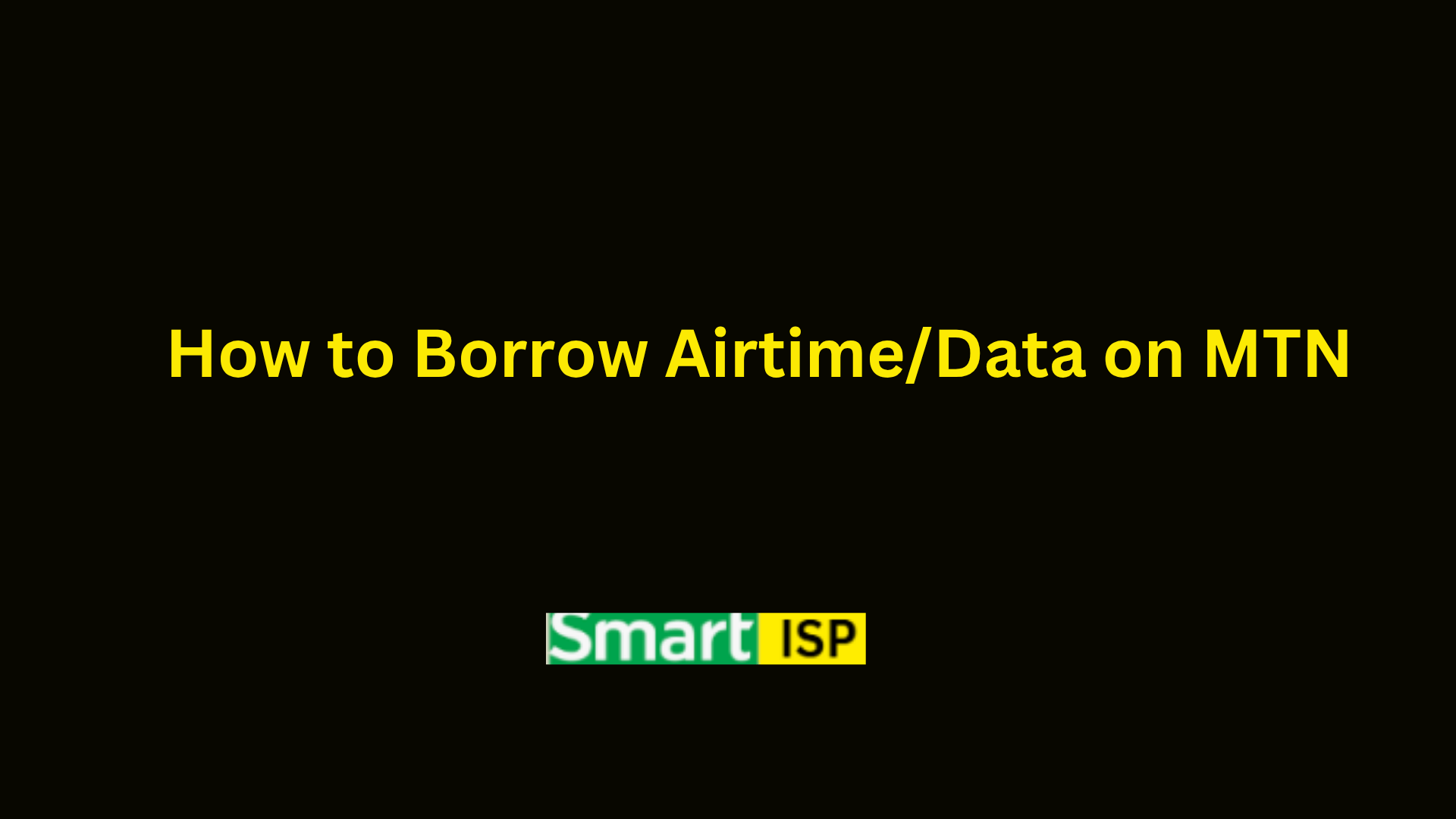
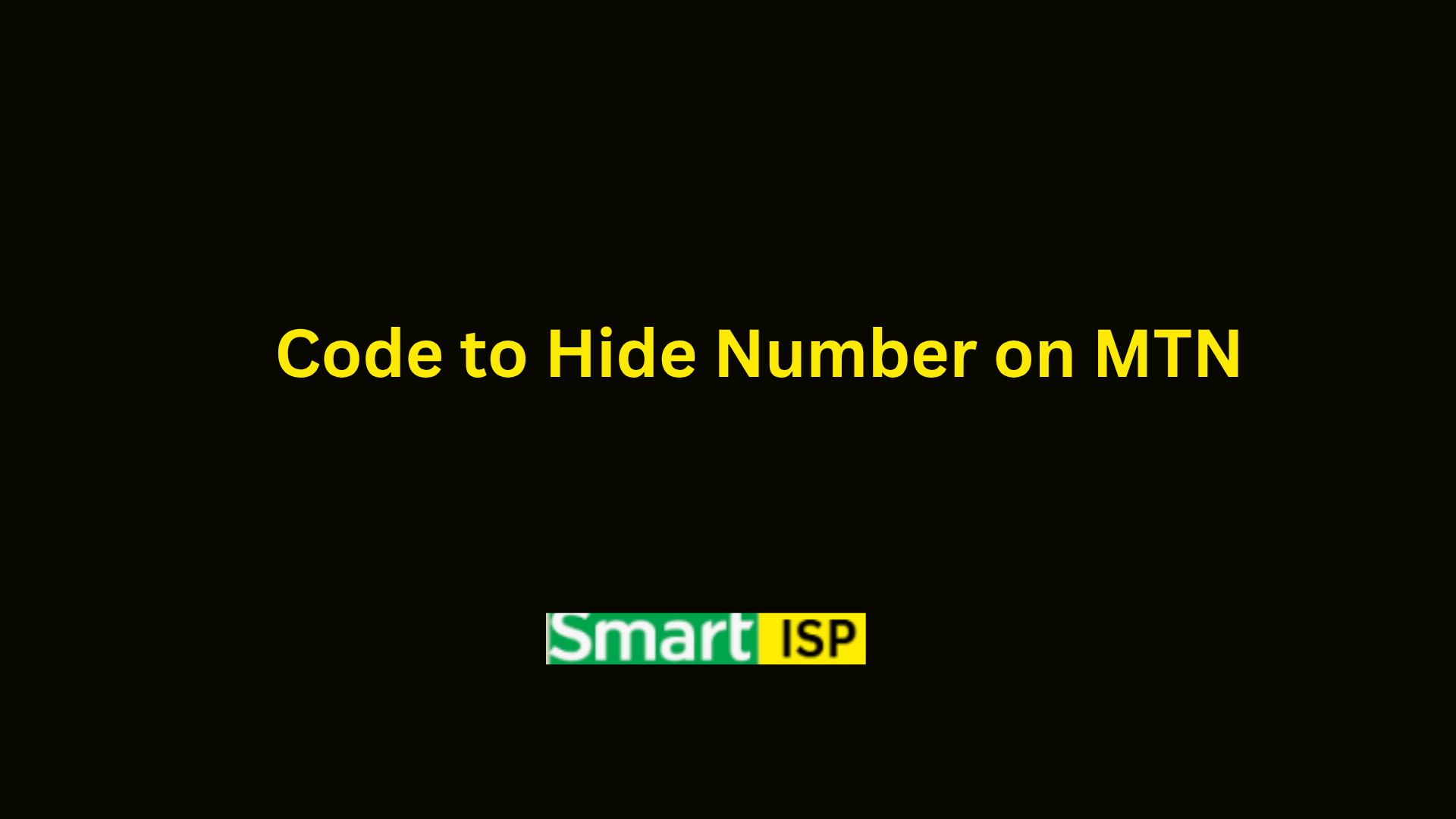
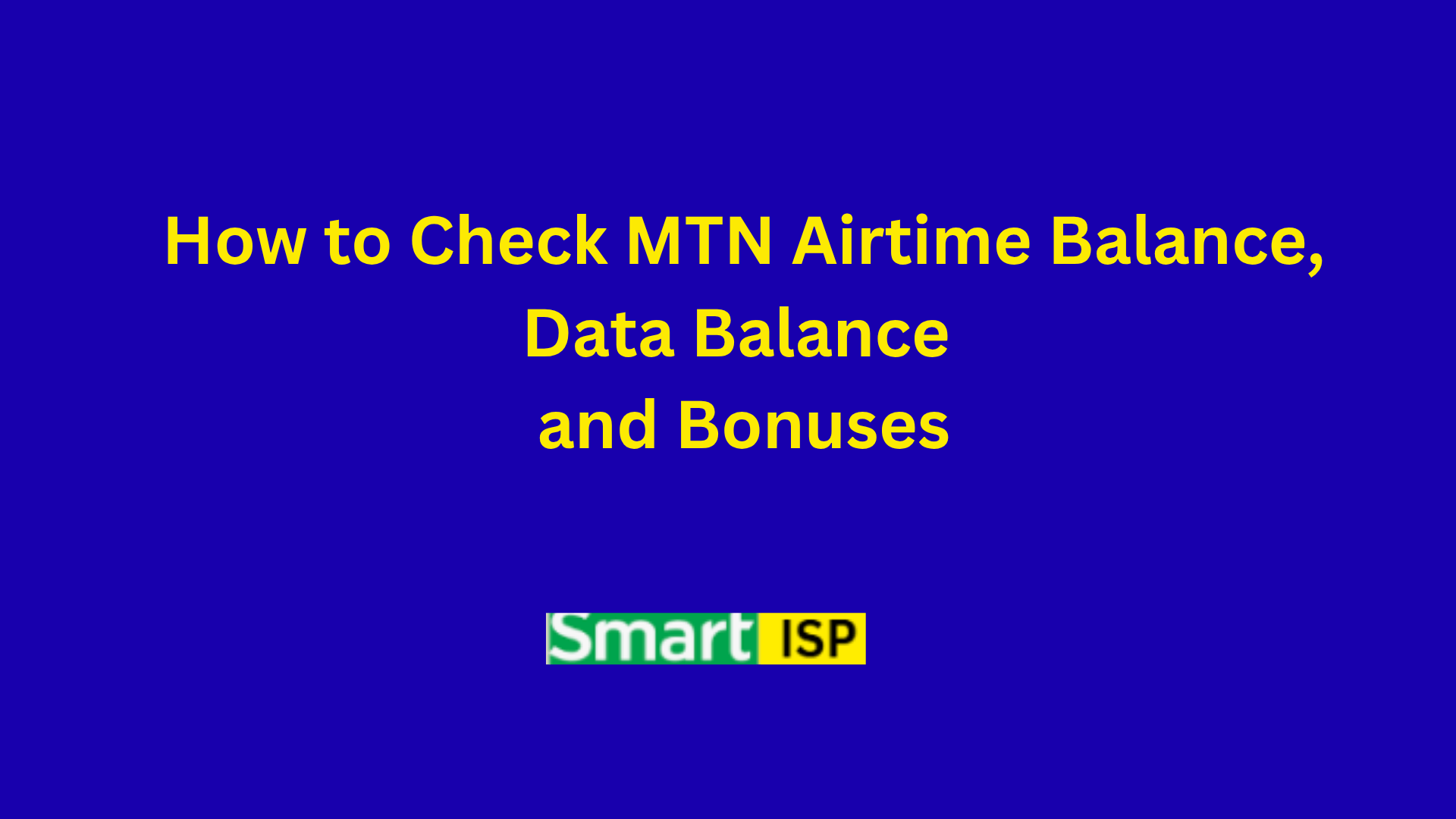
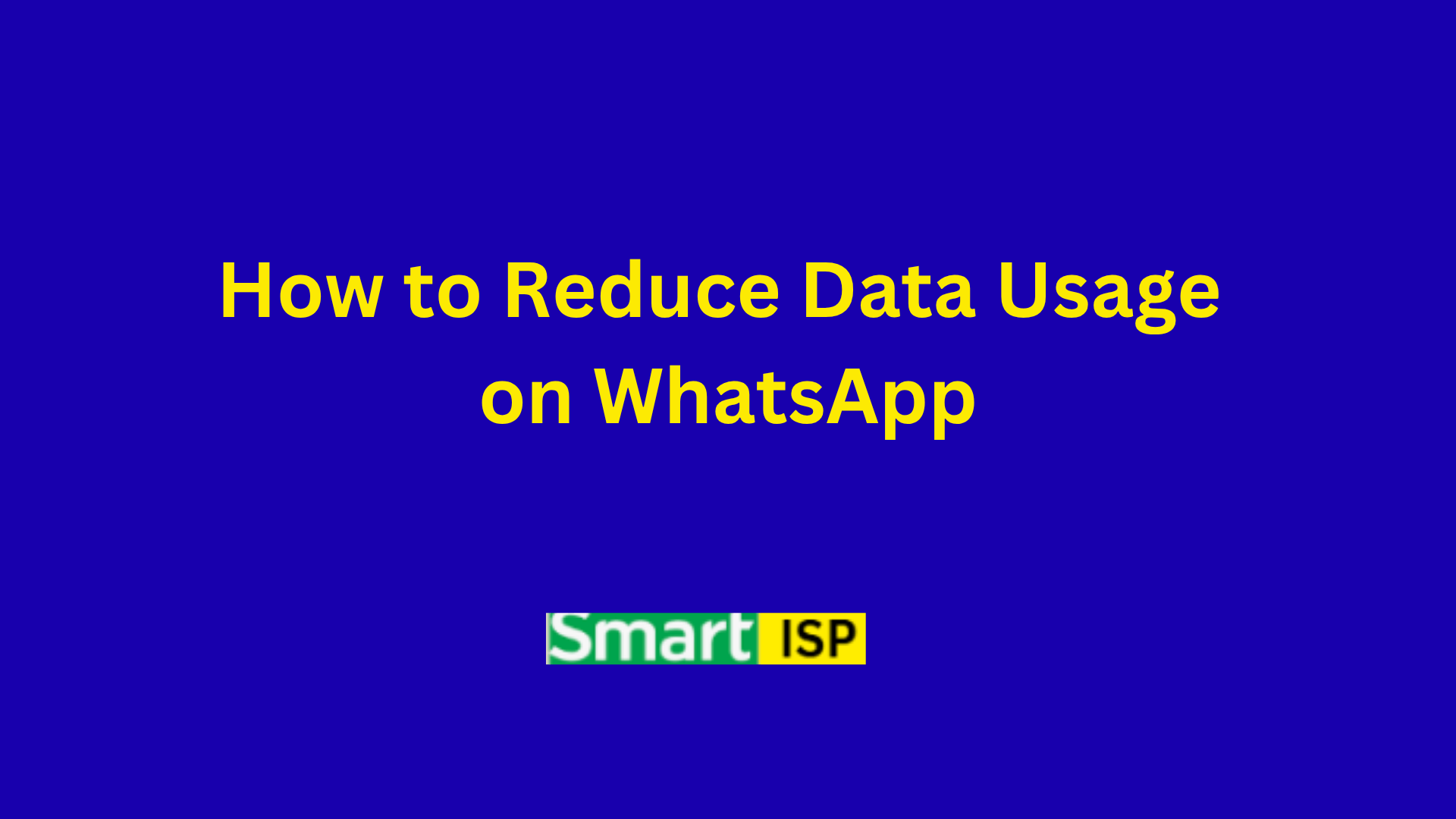

Leave a Reply